Code Review Editor
The Code Review editor is opened from a Story/Task and contains all the features you need to perform your Code Review. You can create Code Reviews several ways:
- Click on a Story/Task.
- If a Story/Task has an associated change set but no Code Review, click the change set icon
 and you will be prompted if you want to start a Code Review.
and you will be prompted if you want to start a Code Review.
- Kanban
- In a Kanban Board, this icon is attached to the bottom of the Story.
- Scrum
- For Scrum, the icon is in the Code Review column.
The Code Review window contains everything you need to perform a complete code review:
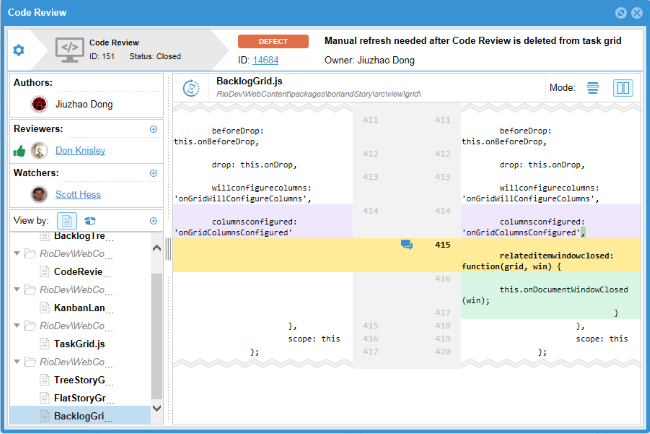
Information Pane
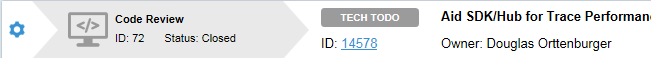
The top Information Pane of the Code Review contains the Code Review ID and current Status (Active, Closed, Cancelled) as well as Story's Name, Type and Owner.
The
Actions icon
 allows you to
change the Status or to delete the review.
allows you to
change the Status or to delete the review.
Authors Group
This list contains the user(s) who made the commit(s) in the SCM tool that are exposed in the Code Review.
Reviewers Group
Reviewers are any users that are added to the Code Review that will comment on and must Approve/Reject a Code Review.
Click
Add
 to add a Reviewer.
to add a Reviewer.
Watchers Group
Watchers are any users that are added to the Code Review that are interested in the progress of the Code Review. Watchers are able to add comments to a review.
Click
Add
 to add a Watcher.
to add a Watcher.
View By Group

The
View By group is the list of all files contained in the Code Review. You can use either the
Files
 or
Change Sets
or
Change Sets
 mode to select a file.
mode to select a file.
Click
Add
 to add a Change Set or File to the Code Review.
to add a Change Set or File to the Code Review.
Selecting a file opens the Diff window allowing you to review the code changes.
Files that contain Comment threads are decorated like this:
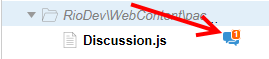
Code Review Timeline
The
Timeline
 shows all actions that have taken place for the Code Review since it began. The
Timeline contains filters for
From/To,
Type, and
User.
shows all actions that have taken place for the Code Review since it began. The
Timeline contains filters for
From/To,
Type, and
User.
Code Review Diff Pane
When you select a file in the
View By group, the main pane displays the file in
Diff mode. You can use the
Unified
 or
Side By Side
or
Side By Side
 view
to review and
comment on the code.
view
to review and
comment on the code.
Click
 to return to the Code Review
Timeline.
to return to the Code Review
Timeline.