18.8 Refreshing Source Workload Details
If you make changes on the source workload before the migration begins, you might need to re-discovery the workload details. In the Migrate Client, you can refresh discovery details. In the Migrate Web Interface, you must remove and re-add the workload.
18.8.1 Refresh Workload Details in Migrate Client
PlateSpin Migrate Client allows you to refresh workload details. You should routinely refresh your source workloads and targets before setting up a migration job.
To refresh a source workload details:
-
In the Servers view, right-click the required item, then select Refresh Details.
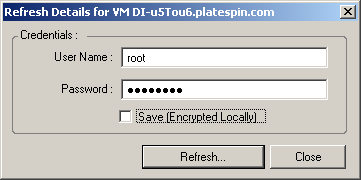
-
Specify the credentials appropriate for the system being refreshed, then click Refresh.
PlateSpin Migrate starts a discovery job, which you can monitor in the Jobs view.
18.8.2 Removing and Re-Adding Workloads in the Web Interface
PlateSpin Migrate Web Interface does not support refreshing details for the discovered workloads. To update details about a discovered workload, you must remove the workload, and then add and discover its details again. For example, if you modify the host name of the discovered workload or add or remove volumes, you must remove and re-add the workload to capture the new information. For information about removing the workload, see Undiscovering or Removing Source Workloads.
On removing a workload:
-
Configuration details of the workload are lost if the workload is in a configured state.
-
Migration license allocated to the workload post the successful completion of its first full replication will be lost if the workload is removed with the Preserve Source option unselected.
IMPORTANT:To retain the migration license of a workload that you want to remove from the Web Interface, ensure that the Preserve Source option is selected when you remove the workload.