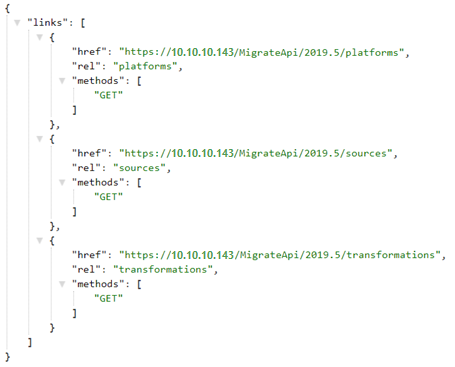1.4 About Migrate API
The PlateSpin Migrate API is available to anyone with a user account in PlateSpin Migrate 2019.5.
1.4.1 Design
Migrate API design follows common REST principles:
-
JSON: Migrate API passes and receives data by using JSON.
-
HTTP Status Codes: Migrate API uses standard HTTP status codes to indicate success or failure of operations:
-
2xx are success codes.
-
4xx are bad or unauthorized request codes.
-
5xx are error codes.
-
-
REST Terminology:
- Resource
-
Information returned by an API request.
- Endpoint
-
How you access the resource.
- Method
-
Allowed interaction with the resource, such as GET, POST, PUT, or DELETE.
- Parameter
-
Option you can pass with the endpoint to influence the response.
- Path Parameter
-
Variable part of a URL path, typically used to point to a specific resource, such as an object identified by its Object ID.
- Request Example
-
Sample request that uses the endpoint with some parameters having example values.
- Response Example
-
Sample response from the request example.
- Response Schema
-
Defines all possible elements in the response example.
1.4.2 Authentication
Migrate API uses NTLM authentication, which is also used for access to PlateSpin Migrate Web Interface. Use the same username and password for API authentication that you use for logging in to the Web Interface.
1.4.3 Endpoints
Migrate API root endpoint is:
https://%Server%/MigrateApi/2019.5
Migrate API is meant to be self-documenting. You can use the API to discover and understand the capabilities of the service without access to source code, documentation, or through network traffic inspection. Starting with the root endpoint, you can discover endpoints and interact with resources. To find more endpoints, follow the links from the root response and links from subsequent requests.
For example, Figure 1-1 shows the response for the root endpoint, where 10.10.10.143 represents the Migrate Server IP address. You can follow the links in the response to get information about platforms, sources, and transformations that are currently configured for the Migrate Server.
Figure 1-1 Migrate API Root Endpoint Response