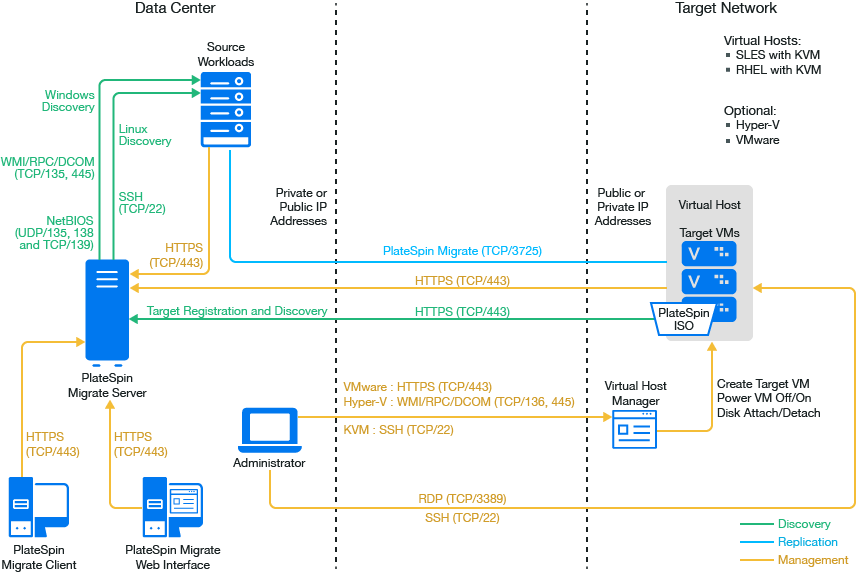13.1 Deployment for Migration to VMware
Figure 13-1 shows the location of various components in your automated VMware migration environment and the communications between them. Both PlateSpin Migrate Client and PlateSpin Migrate Web Interface supports automated migrations to VMware target virtualization platforms.
NOTE:Figure 13-1 and Figure 13-2 depict automated discovery and the network requirements for Windows and Linux workloads. You can alternatively use Migrate Agent on the source workload to register the workload and send its inventory details to PlateSpin Migrate server using HTTPS (TCP/443). See Requirements for Workload Registration and Registering Workloads and Discovering Details with Migrate Agent.
Figure 13-1 Automated Migration to VMware

Figure 13-2 shows the location of various components in your semi-automated VMware migration environment and the communications between them. Both PlateSpin Migrate Client and PlateSpin Migrate Web Interface supports semi-automated migrations to VMware target virtualization platforms.
Figure 13-2 Semi-Automated Migration to VMs on VMware