25.15 Custom Post-Migration Actions
PlateSpin Migrate enables you to execute a custom action on your target. You must define and save your custom actions and their dependencies in advance. See Managing Post-Migration Actions.
You can then associate this custom action with migration jobs you configure using the PlateSpin Migrate Client or the PlateSpin Migrate Web Interface. Towards the end of the migration process, PlateSpin Migrate uploads the specified action and its dependencies to the target and executes the action on the target.
IMPORTANT:Consider that you have associated a custom post-migration action with a migration job and have run a full replication job. Before you perform a test cutover or cutover of the replicated workload, you must perform an incremental replication of the workload in the following scenarios:
-
The custom action associated with the replicated workload is either deleted or modified after a full replication of the workload.
-
The migration job is reconfigured to execute a different custom action on the workload.
25.15.1 Specify Custom Action Using Migrate Client
To specify a custom post-migration action for your migration job:
-
Start the migration job. For information about starting a migration job, see Initiating a Migration Job.
-
In the Virtual Machine Configuration section of the Migration Job window, click Post-Migration.
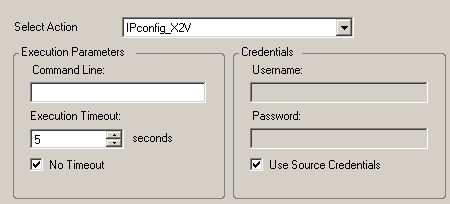
-
Specify the following options:
-
Select Action: From the drop-down list, select a custom action previously saved in your library of post-migration actions.
-
Execution Parameters: By default, it displays the command line parameters and timeout value that you specified when you added this action to the PlateSpin Server library. You can edit the displayed command line parameters and the timeout value.
-
Credentials: Provide administrator credentials for the target. If they are the same as those for the source, and if they have been saved, select Use Source Credentials.
-
25.15.2 Specify Custom Action Using Migrate Web Interface
-
On the Edit Migration Details page, go to Target Workload Settings > Post-Migration Action.
-
Click Configure Action.
-
Specify the following options:
-
Action Name: Specify a name for the action.
-
Execution Parameters: Specify the following execution parameters for the action:
-
Command Line: By default, it displays the command line parameters that you specified when you added this action to the PlateSpin Server library. You can edit the displayed command line parameters if required.
-
Execution Timeout: By default, it displays the timeout value that you specified when you added this action to the PlateSpin Server library. You can edit the timeout value if required.
If a timeout value is not specified, then PlateSpin Migrate by default waits for 7200 seconds (120 mins) before timing out the action. However, the value that you specify for the timeout takes precedence over this default value of 7200 seconds.
-
-
-
Click Apply.
For non-cloud target platforms such as VMware and Hyper-V, the post-migration action that you configure for the Target Workload Settings is automatically applied for the Target Workload Test Settings.
-
(For cloud target platforms) Go to Target Workload Test Settings > Post-Migration Action and perform Step 2 through Step 4 to configure the action.