3.1 Planning Your Environment
In addition to OES requirements, ensure to meet the following requirements:
3.1.1 Server Requirements
-
Memory: 8 GB RAM or higher is recommended.
-
Hard Disk: 40 GB. This disk stores the configuration details and all the WalkUp jobs. Depending on your usage, decide the space required on the disk.
3.1.2 Remote Renderer Requirements
For desktop quality printing for Microsoft Office and PDF documents, you must install a remote renderer. The minimum requirements are as follows:
-
Install the renderer on a Microsoft Windows 64-bit system.
-
Windows 11/ Windows 2022/ Windows 10/ Windows 2019 with a dual-core processor or higher.
-
Microsoft .Net Framework 4.5 or later.
For Desktop quality printing, we recommend to install the following optional software:
-
Microsoft Office 2019
-
Microsoft Office 2016
-
Adobe Acrobat XI Professional
-
Adobe Acrobat X Pro
3.1.3 OES iPrint Advanced Desktop License
Login to the Micro Focus Customer Center (SLD).
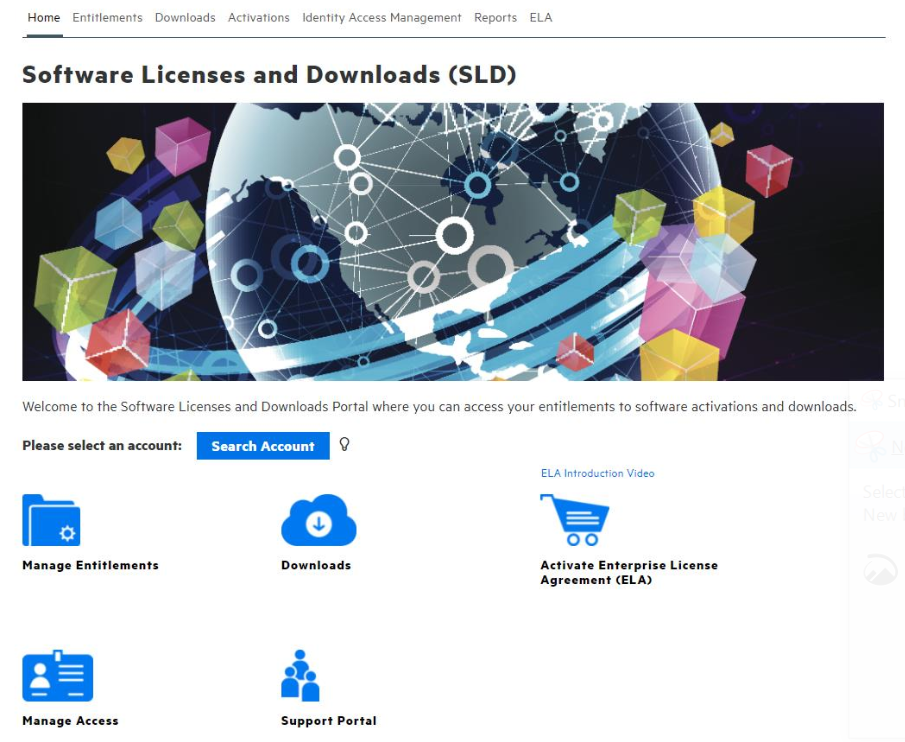
License File: Download the NP-iPrint-Desktop.xml file. All the OES customers are entitled to use the desktop features under this license. By using iPrint Console, upload the license file to continue using the advanced desktop features provided by OES iPrint Advanced. For more information about licenses, see License.