11.1 Overview of OES Storage
This section presents the following overview information for the file systems included in OES:
11.1.1 Databases
See the MySQL documentation on the Web.
11.1.2 iSCSI
See the topics in iSCSI for Linux
in the SLES online documentation.
11.1.3 File System Support in OES
As shown in Figure 11-1, both OES and NetWare support Novell Storage Services as well as their traditional file systems.
Figure 11-1 File System Choices on OES and NetWare Servers
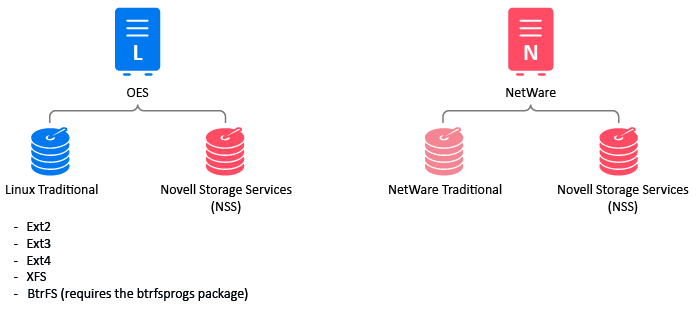
Table 11-1 summarizes OES file system types and provides links to more information.
Table 11-1 File Systems Available on OES and NetWare Servers
|
File System Type |
OES |
NetWare |
Summary |
Link for More Information |
|---|---|---|---|---|
|
Linux POSIX File Systems |
Y |
N |
SLES 15 SP4 includes a number of different file systems, the most common of which are Ext3, Ext4, XFS, and Btrfs (requires the btrfsprogs package). OES services are supported on Ext3, Ext4, XFS, and Btrfs. |
For an overview of the supported file systems in OES, see For an overview of Linux POSIX file systems, see Overview of File Systems in Linux in the SLES 15: Storage Administration Guide. |
|
NetWare Traditional File System |
N |
Y |
This is a legacy file system on NetWare servers that supports the Novell file service trustee access control model. |
For more information, see the NW6.5 SP8: Traditional File System Administration Guide. |
|
Storage Services (NSS) |
Y |
Y |
NSS lets you manage your shared file storage for any size organization. On Netware, NSS features include visibility, a trustee access control model, multiple simultaneous name space support, native Unicode, user and directory quotas, rich file attributes, multiple data stream support, event file lists, and a file salvage subsystem. Most of these features are also supported on NSS on Linux. In addition, NSS supports two pool types: NSS32, the traditional NSS type that supports up to 8 Terabytes of data, and NSS64, the new NSS type that supports up to 8 Exabytes. For a feature comparison, see |
For an overview of NSS, see |
Storage Services (NSS)
The following sections summarize key points regarding NSS:
Understanding NSS Nomenclature
NSS uses a specific nomenclature to describe key media objects. These terms appear in both the NSS documentation and in NSS error messages.
For more information, see NSS Nomenclature
in the OES 23.4: NSS File System Administration Guide for Linux.
Comparing NSS with Other File Systems
Because OES supports a variety of file systems, you might want to compare their features and benefits as outlined in the following sections of the OES 23.4: NSS File System Administration Guide for Linux:
-
NSS Linux vs. NSS NetWare:
List of NSS Features
-
NSS Linux vs. NCP Volumes on Linux POSIX:
Comparison of NSS on Linux and NCP Volumes on Linux POSIX File Systems
NSS and Storage Devices
NSS supports both physical devices (such as hard disks) and virtual devices (such as software RAIDs and iSCSI devices).
For more information on the various devices that NSS supports, see Managing Devices
in the OES 23.4: NSS File System Administration Guide for Linux.
11.1.4 Storage Basics by Platform
The following sections summarize storage basics for Linux and NetWare.
Linux and File Systems
For a high-level overview of the file system on Linux, including the root (/) directory, mount points, standard folders, and case sensitivity, see Understanding Directory Structures in Linux POSIX File Systems
in the OES 2023: File Systems Management Guide.
NSS on OES Storage Devices
See Guidelines for NSS Storage
in the OES 23.4: NSS File System Administration Guide for Linux.
NetWare Directories
NetWare uses volumes and directories (or folders) to organize data. NetWare file systems support directory paths, fake root directories, Directory Map objects, and drive mappings.
For more information, see Understanding Directory Structures for the NSS File System
in the OES 2023: File Systems Management Guide.
NetWare Storage Devices
NetWare lets you use many different kinds of storage devices, including server disks, single storage devices, arrays of storage devices, and virtual storage devices.
To understand how NetWare connects with and uses storage devices, see Overview of Server Disks and Storage Devices for NetWare
in the NW6.5 SP8: Server Disks and Storage Devices.
11.1.5 Storage Options
The following sections summarize OES storage options.
Dynamic Storage Technology
Dynamic Storage Technology for OES lets you present the files and subdirectories on two separate NSS volumes as though they were on a single, unified NSS volume called a shadow volume.
NCP client users and OES CIFS users automatically see a merged view of the files and subdirectories on the shadow volume when they access a share on the primary volume. All the actions they take--renaming, deleting, moving, etc.--are synchronized by Dynamic Storage Technology across the two volumes. If you use supported native Linux file access protocols, such as SSH or OES FTP (PureFTP-d) to access the DST volume, you can enable ShadowFS to provide a merged view location for LUM-enabled users of those protocols.
Backup tools can access the volumes directly and separately, instead of via the merged view shown to NCP and CIFS users. You can apply one backup policy to the primary volume and a different backup policy to the secondary volume.
You can use Dynamic Storage Technology to substantially reduce storage costs by placing your less frequently accessed files on less expensive storage media.
In addition, Dynamic Storage Technology doesn’t suffer the performance penalty that HSM solutions do.
For more information about Dynamic Storage Technology, see the OES 23.4: Dynamic Storage Technology Administration Guide.
Direct-Attached Storage Options (NSS and Traditional)
As shown in Figure 11-1, you can install traditional volumes and Storage System (NSS) volumes on both OES platforms. These devices can be installed within the server or attached directly to the server through an external SCSI bus.
For more information, see Direct Attached Storage Solutions
in the OES 2015 SP1: Storage and File Services Overview.
Advanced Storage Options
NSS volumes support the following advanced storage solutions, as documented in the OES 2015 SP1: Storage and File Services Overview.
-
Network Attached Storage Solutions
A dedicated data server or appliance that provides centralized storage access for users and application servers through the existing network infrastructure and by using traditional LAN protocols such as Ethernet and TCP/IP. When Gigabit Ethernet is used, access speeds are similar to direct attached storage device speeds.
The disadvantage is that data requests and data compete for network bandwidth.
-
Storage Area Network Solutions
A separate, dedicated data network consisting of servers and storage media that are connected through high-speed interconnects, such as Fibre Channel.
-
You can create a SAN using Linux iSCSI.
-
-
Fault-Tolerant and High-Availability Architectures
Use one or more of the following technologies:
-
Multiple Path I/O: Multipath I/O software resolves multiple paths to a device into a single device and manages the traffic flow across the paths transparently for file systems on the devices. NSS on Linux does not provide an LVM-based software solution for managing multiple paths like the Media Manager multipath solution on NetWare. Instead, you can use Linux multipath I/O tools to configure and manage multiple paths for devices where you want to create NSS software RAIDS, pools, and volumes.
-
Software RAIDs: NSS supports software RAIDS to improve storage availability and performance by enhancing data fault tolerance and I/O performance.
For more information, see
Managing NSS Software RAID Devices
in the OES 23.4: NSS File System Administration Guide for Linux. -
Server Clusters: With Cluster Services, you can configure up to 32 servers into a high-availability cluster where resources and services are dynamically allocated to any server in the cluster and automatically switched to another server if the hosting server fails.
By manually switching services, IT organizations can maintain and upgrade servers during production hours and eliminate scheduled downtime.
For more information, see the OES 23.4: OES Cluster Services for Linux Administration Guide. To convert a NetWare cluster to an OES cluster, see the OES 2015 SP1: Novell Cluster Services NetWare to Linux Conversion Guide.
-