3.9 Configuring Sendfile Support for NCP Server
The Linux sendfile() API improves the performance for file reads. Sendfile() support is disabled by default.
Samba has had problems in the past with sendfile(). If you enable sendfile() and experience problems with Samba, you can disable sendfile() support in the /etc/opt/novell/ncpserv.conf configuration file.
NOTE:The send file support is not available when encryption is enabled or enforced. That is, setting SENDFILE_SUPPORT=1 with encryption enabled or enforced does not have any impact. Hence, it is recommended to set SENDFILE_SUPPORT=0, when encryption is enabled or enforced. Although for non-encrypted connections (with encryption disabled), SENDFILE_SUPPORT=1 will still be effective.
3.9.1 Using OES Remote Manager for Linux to Configure Sendfile Support
-
In a Web browser, access OES Remote Manager for Linux on the server, then log in as the root user.
The URL is the IP address of the server (such as 192.168.1.1) and port 8009.
https://192.168.1.1:8009
-
Select Manage NCP Services > Manage Server to view the Server Parameter Information.
-
Click the link for the SENDFILE_SUPPORT setting.
-
In New Value, type a 0 (disable) or 1 (enable), then click Change.
-
On the Server Parameter Information page, verify that the new setting is displayed for the SENDFILE_SUPPORT parameter.
Figure 3-1 Confirm Removal of NCP Volume
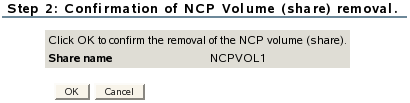
3.9.2 Editing the /etc/opt/novell/ncpserv.conf File to Configure Sendfile Support
You can enable or disable sendfile() API support by manually adding or editing the value for the SENDFILE_SUPPORT parameter in the /etc/opt/novell/ncpserv.conf file.
-
On the OES server, log in as the root user.
-
Open the /etc/opt/novell/ncpserv.conf configuration file in a text editor.
For example, to use gedit, open a terminal console, then enter
gedit /etc/opt/novell/ncpserv.conf
-
If the SENDFILE_SUPPORT parameter is not present, add the following line as the default setting of disabled:
SENDFILE_SUPPORT 0
-
You can optionally enable sendfile support by changing the value from 0 to 1.
SENDFILE_SUPPORT 1
-
Save the file.
-
Restart the NetIQ eDirectory (ndsd) daemon by entering the following commands:
rcndsd stop
rcndsd start
or
systemctl stop ndsd.service
systemctl start ndsd.service
-
Synchronize the change with NSS by restarting ncp2nss. At a terminal console prompt, enter the following as the root user:
systemctl restart ncp2nss.service