3.2 Installing NCP Server
3.2.1 Preparing for the OES 2023 Install
Table 3-1 identifies settings for the OES server that are used as the default settings for NCP Server at install time, and are written to the /etc/opt/novell/ncpserv.conf file. This file specifies parameters that enable file systems on Linux to be available to workstations that connect to it via the Client for Open Enterprise Server. It helps enforce the OES trustee model of file access for NCP users and CIFS users.
You can change the settings for these parameters as needed to ensure that workstations on the network can access the server. If you later modify the settings for the server, you must also reconfigure them for NCP Server.
Table 3-1 Server Settings Used by NCP Server
|
Linux Server Setting |
NCP Server Parameter Entry in ncpserv.conf |
Reference |
|---|---|---|
|
Server Hostname |
NCP_FILE_SERVER_NAME hostname
|
|
|
Server local code page |
LOCAL_CODE_PAGE code
|
|
|
SYS: volume mount point |
VOLUME sys /usr/novell/sys
|
3.2.2 Installing NCP Server during OES Installation
NCP Server for Linux can be installed during OES nstallation. For general installation instructions, see the OES 2023: Installation Guide.
-
During the YaST install, on the Install Settings page, click Software to view details.
-
Select NCP Server / Dynamic Storage Technology option from the OES options.
When you select OES NCP Server / Dynamic Storage Technology, the following additional OES Services options are automatically selected:
-
OES Backup / Storage Management Services
-
NetIQ eDirectory
-
OES Linux User Management
-
OES Remote Manager (NRM) for Linux
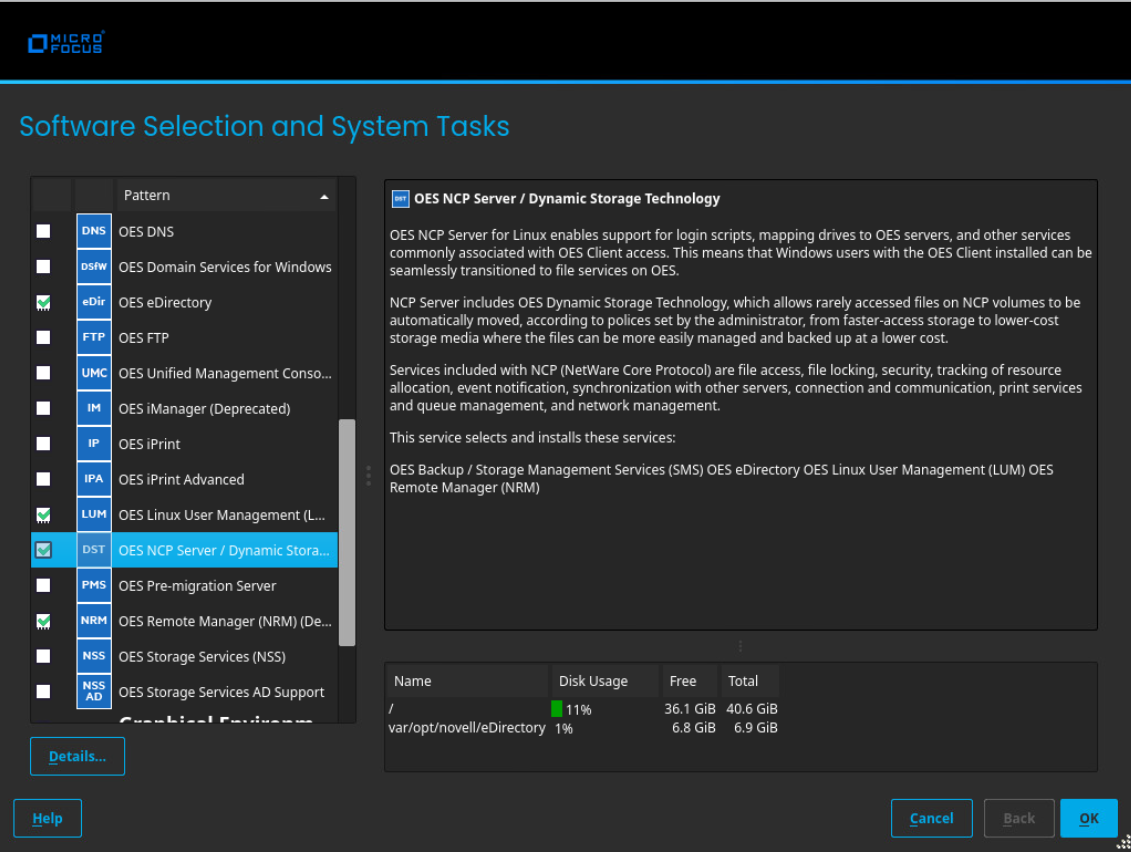
-
-
If you plan to use NSS volumes, select OES Storage Services from the OES Services options.
IMPORTANT:DST shadow volumes are supported only for OES Storage Services volumes.
-
If you plan to provide access for CIFS users to NSS volumes on Linux or DST shadow volumes, select OES CIFS from the OES Services options.
-
(Optional) Select NetIQ iManager from the OES Services options.
You must install iManager somewhere in your network, but it is not necessary to install it on every server.
-
If you plan to configure NSS volumes on Linux, or DST shadow volumes on a cluster node, select OES Cluster Services (NCS) from the OES Services options.
-
Click Finish to continue with the installation.
3.2.3 Installing NCP Server on an Existing OES Server
You can optionally install NCP Server for Linux at any time after the initial OES 2023 installation. Make sure to select the following options, just as you would for a new installation:
-
OES Backup / Storage Management Services
-
NetIQ eDirectory
-
OES Cluster Services (NCS) (This is required only when installing NCP Server on a cluster node.)
-
NetIQ iManager (If iManager is not installed on this server, you must install it somewhere in the network.)
-
OES Linux User Management
-
OES NCP Server / Dynamic Storage Technology
-
OES Remote Manager (NRM) for Linux
-
OES CIFS (This is required only for CIFS users.)
-
OES Storage Services (This is required only where you are planning to use NSS volumes on Linux.)
For general instructions for installing and configuring OES components on an existing OES server, see Installing or Configuring OES Services on an Existing OES Server
in the OES 2023: Installation Guide.