 previous
previous
 next
next
An object is one component of an application, which can be controlled through its properties and methods. Some of the InfoConnect Enterprise objects are the same as the visual objects that appear when you run a session or a toolbar manually. Other objects cannot be displayed. For example, an Area object, which defines a section of a screen, is not visible.
As shown in the object model below, there is a hierarchical organization to InfoConnect Enterprise objects, which defines the access path to objects. The System object is at the highest level; it must be retrieved before any other objects. Similarly, a Session object must be retrieved before a Screen object.
The object model also shows collection objects -- Sessions, QuickPads, and Toolbars. A collection object is referred to in the plural because it represents a set of related objects. For example, the Sessions object consists of individual Session objects. To retrieve an individual session, you must specify its ordinal position within the collection.
Figure 1
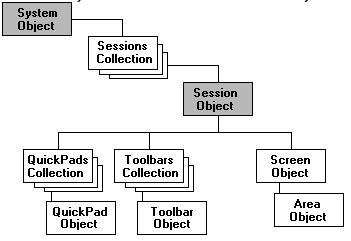
In this section