 previous
previous
 next
next
UTS 60 Coordinate System
Graphics coordinates are represented by Normalized Device Coordinates (NDC). NDC are device independent; that is, a drawing defined by NDC can be displayed on any size screen without changing the graphics commands.
In a UTS 60 coordinate system, the origin is positioned in the lower left corner of the screen. The x axis extends horizontally from the origin and extends to 32767. The y axis extends vertically from the origin and extends to 32767. Equally extended axis constitute an isotropic screen providing a 1:1 aspect ratio; therefore, only the lower 73% of the y axis is visible on an actual UTS 60 screen.
Figure 1
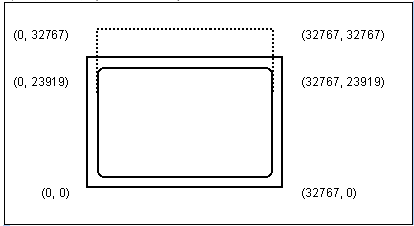
Windows Coordinate System
When mapping the UTS 60 coordinate system to a Windows coordinate system, you can configure the window one of two ways:
Select the display aspect ratio to 1:1 by selecting Isotropic Mapping Mode in the Picture Preferences dialog box. The x and y extents are both 32767 and the visible portion of the y axis depends on the window size.
Adjust the display aspect ratio to the window size by making sure the Isotropic Mapping Mode check box is not selected. Figures will be proportionately sized to fit the window. The x axis is 32767, and the y axis is set to display the 73% visible portion on an actual UTS 60 terminal.