Deleting Artifacts
Deleting an artifact removes all traces of the artifact. Use this option if you upload an artifact by mistake.
To delete a scan artifact![]() from the Fortify Software Security Center database:
from the Fortify Software Security Center database:
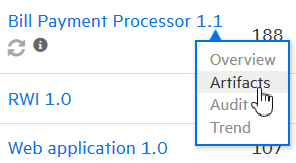
-
From the DASHBOARD, move your cursor to the application version
 with artifacts that you want to delete, and then select Artifacts from the shortcut menu.
with artifacts that you want to delete, and then select Artifacts from the shortcut menu.The ARTIFACT HISTORY table lists all scan artifacts uploaded for the application
 version.
version. -
Click the row that displays the scan artifact you want to delete.
The table expands to show the details for the selected artifact.
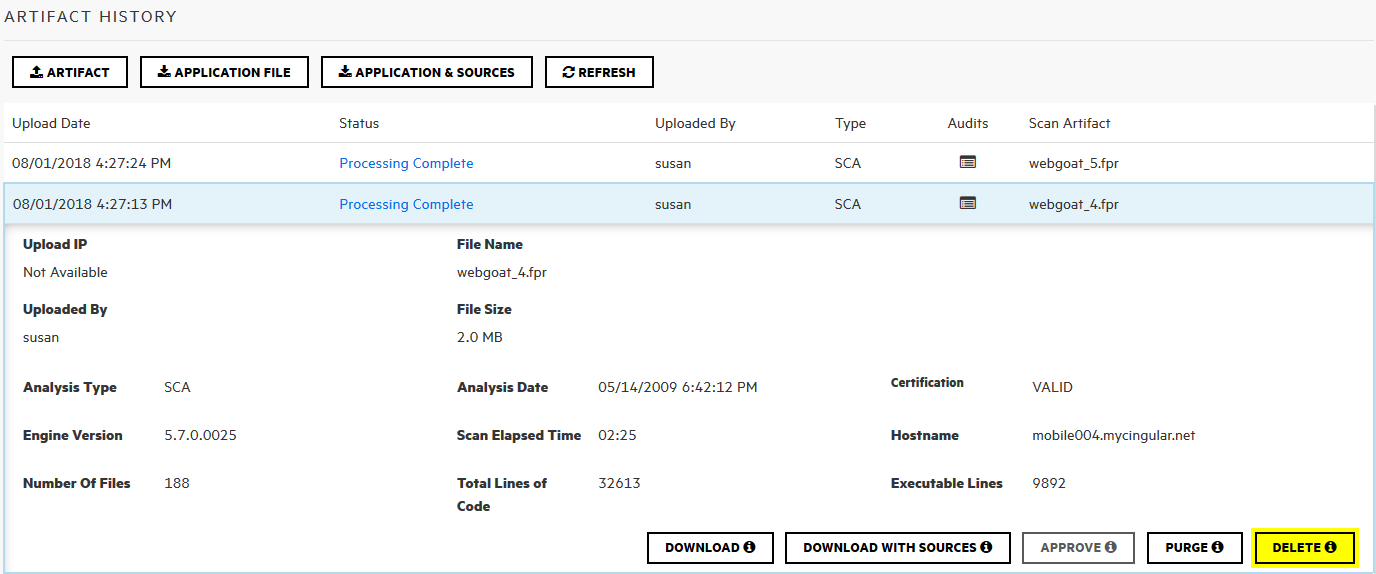
-
Below the artifact details, click DELETE.
Fortify Software Security Center prompts you to confirm that you want to delete the artifact.
-
Click OK.
See Also