5.2 Scan Targets
5.2.1 Adding a Scan Target
All shares must first be specified as a scan target before they can be scanned.
-
Select File Systems > Scan Targets.
-
Click Add.
-
Click the > to view the shares of the listed servers.
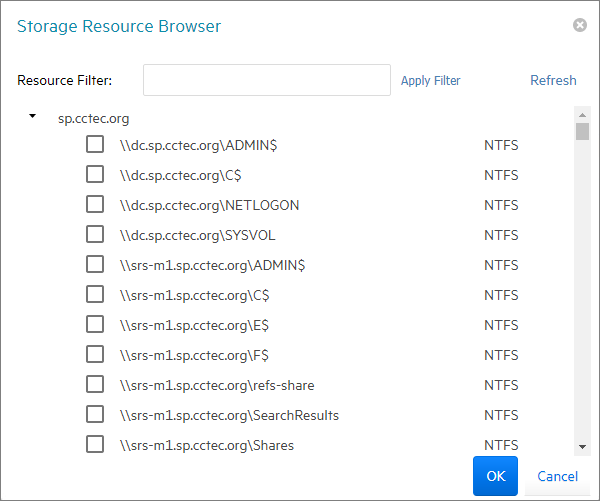
-
Select the shares you want File Reporter to be able to scan and click OK.
The scan targets are added.
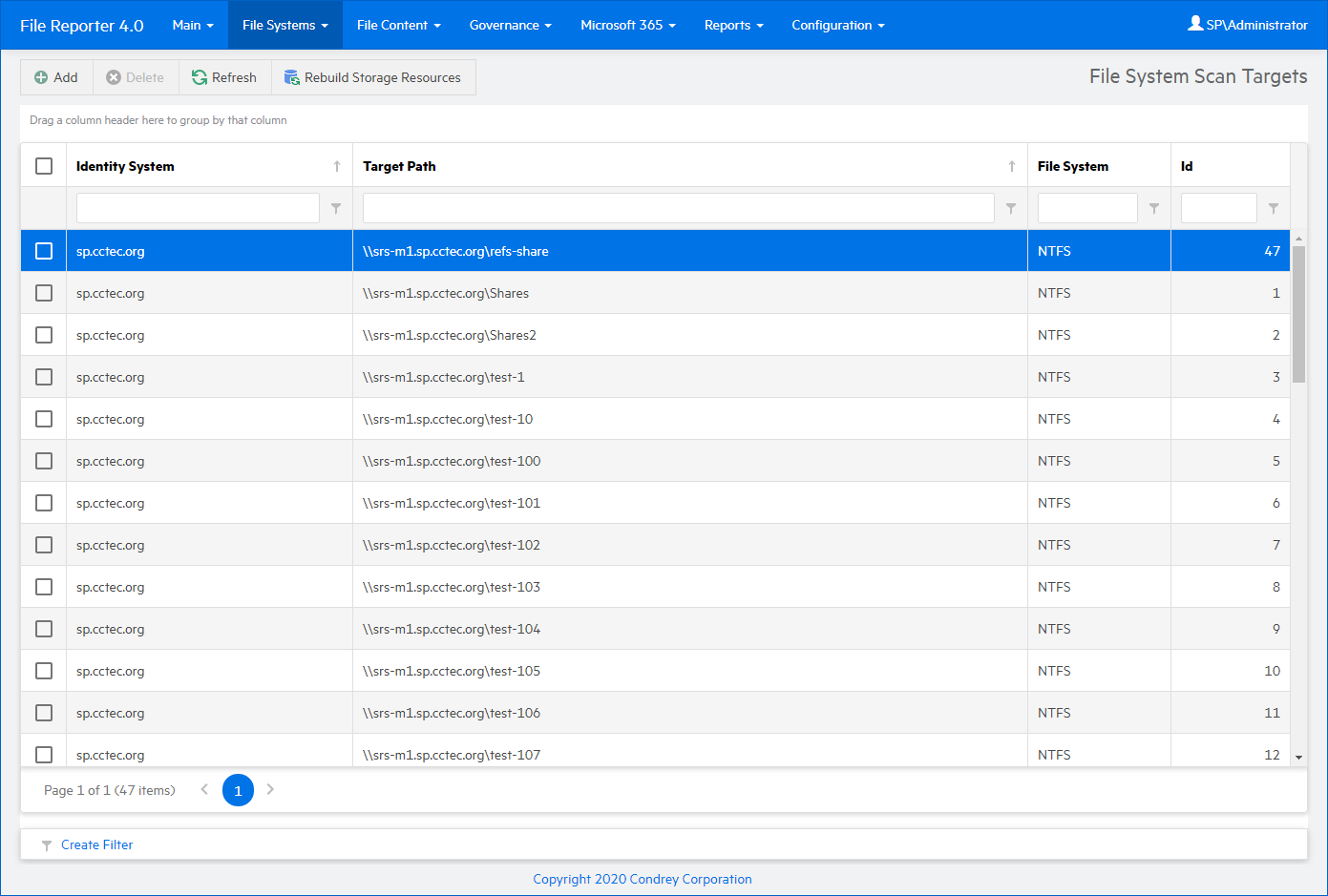
5.2.2 Removing a Scan Target
-
Select File Systems > Scan Targets.
-
Select the check box pertaining to the share you want to remove as a scan target and click Delete.
-
When the confirmation dialog box appears, click Yes.