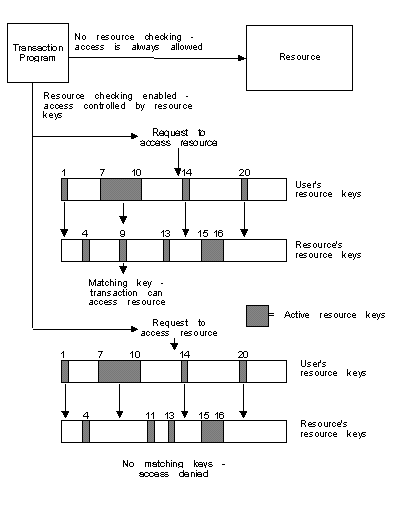To enable resource security, do the following:
- Specify that a transaction is to perform resource security checking, by checking
Security: Resource Level Checking on the PCT page in ESMAC for the transaction. (By default, transactions do not perform resource security checking.)
- Specify a set of resource keys in the resource table entry (for example, the FCT entry for a file). Each resource key is a number in the range 1 through 24.
- Specify a set of resource keys in a user's SNT entry. A user can access a resource if one or more of the resource keys for the resource matches a resource key specified in that user's SNT entry.
The figure below illustrates the process of resource key checking.
Figure 1. Resource key checking