





To specify your preferences for a fonts face and font size to use in the BMS painter screen and within the Output window:
To specify BMS Screen painter options such as the BMS support level, map size, or options for tree or field display:
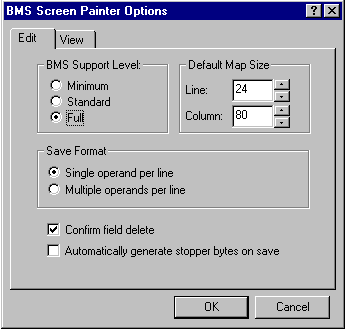
The default settings on this dialog box should enable you to edit an existing BMS macro file or create a new mapset.
See the popup help for each field for a description of what it does - click ? in the title bar, then click the field.
You can see the View page of this dialog box in the figure below:
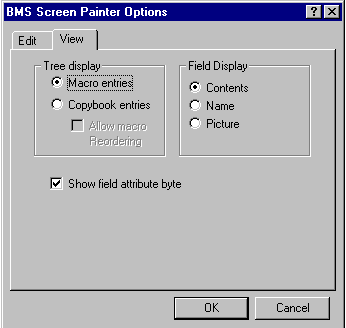
Here you can specify whether the tree view shows macro entries or copybook entries.


