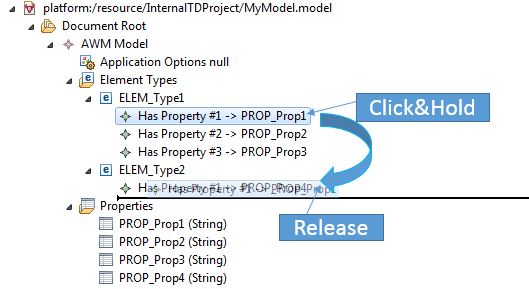|
Sort Children
|
Any category, for example, Action Descriptors and Properties.
|
Sorts the children of the selected object alphabetically including the XML source. This can be undone by clicking
.
|
|
Set Sequence Numbers
|
Any object with underlying sequence numbers, for example, Action Descriptor and Tool Descriptor.
|
Numbers all children that have a Seq No attribute by the order in which they appear in the editor. This can be undone by clicking
.
|
|
Jump To Target
|
Any relationship with a Target ID attribute, for example, Action has Tool and Tool has Input Parameter.
|
Highlights the target object in the editor.
|
|
Used By (n) where
n is the number of referencing objects.
|
Any object that can be referenced, for example, Property and Tool Descriptor.
|
Opens the
Used by dialog box. The dialog box displays all referencing objects and their parents. Double-click a row in the dialog box to highlight the object in the editor. Click
OK to close the dialog box. This action does not appear in an object's context menu if there are no referencing objects.
|
|
Declare Function Package (type) where
type is the selected class, for example, Property, ID Definition.
|
Any object that can be pre-defined by a function package.
|
Allows declaring a manually created object to be a specific pre-defined feature, see
Modeling Function Package Features for more information. The action is only visible, if at least one function package is defined which contains at least one unassigned declarable type which matches the selected type, for example, a Property.
|
|
Remove Function Package Declaration
|
Objects that are declared to be pre-defined by a function package.
|
Removes a specific function package declaration from a pre-defined or manually declared object, see
Modeling Function Package Features for more information.
|






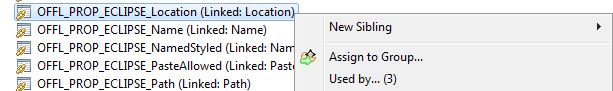
 .
.