





AWM models containing deprecated objects can be converted, click command, see figure below. The Model Editor menu is available when an AWM model editor is opened and focused, while Convert Deprecated Model is only enabled if the opened model contains objects that can be converted.
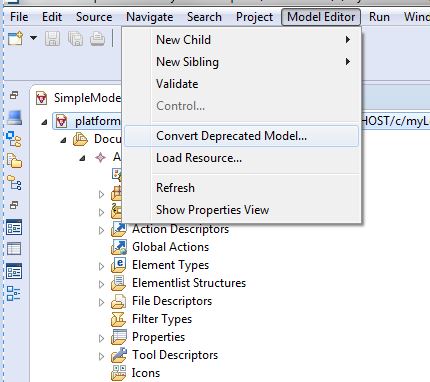
Converting a deprecated model makes unsaved changes to the model. You can undo these changes, click . Several undo operations might be required, depending on the applied conversions.
Custom deprecated model conversion rules can be added to AWM using the plug-in API, extension point “com.microfocus.awm.metamodel.conversionRule”.


