





Tool input parameters of type MassProceesing are taken from the selected element's context. Tool input parameters of type String are taken from the context as described in the parameter attribute Parameter From. They can be derived from the context, delivered by a previous tool or provided by user input. The differentiation between MassProcessing and String input parameters is only relevant for mass processing tools, where the MassProcessing parameters are derived from each selected element, whereas the String input parameters are the same for every selected element.
An example of a tool having an MassProcessing parameter as well as a String parameter is a tool to recall migrated MVS data sets.
The MassProcessing parameter would be the property defining the data set name of the selected element. The String parameter would be a property defining whether the recall should be done in foreground or background. The recall mode should apply for all data sets to be recalled.
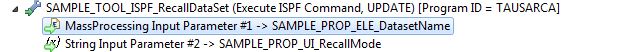
The input parameter SAMPLE_PROP_UI_RecallMode typically comes from a previous tool which is an input dialog box with SAMPLE_PROP_UI_RecallMode as input parameter of Parameter_From=User_input.


