Note: This topic applies to UNIX environments (remote development) only.
The Environment menu is accessed by pressing
E on the Character Animator main menu.
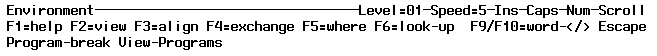
The Environment menu provides functions which enable you to set parameters to control some general execution aspects of the program you are executing. These include:
- Specifying the name of a program at which to interrupt execution
- View loaded programs





