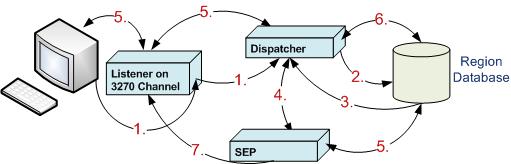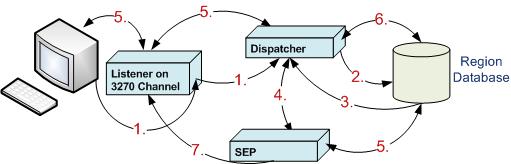When you input a transaction, the following sequence of events occurs:
- You enter a transaction into your 3270 emulator. The listener submits the request to the dispatcher.
- The dispatcher sends the request to the transaction queue on the region database.
The region database determines the SEP that is available to process the request.
- The region database forwards the processing SEP details back to the dispatcher.
- The dispatcher tells the SEP to get the request from the region database.
- The SEP retrieves processing details from the region database and begins processing.
- While this is happening, the dispatcher sends any subsequent transactions to the region database where they are queued on the request queue.
- When the SEP finishes processing the initial transaction, it sends the output to the listener, which then sends the response to the 3270 emulator.
The SEP checks the request queue on the region database for details of any more transactions to process.
The SEP processes any subsequent transactions that the dispatcher has placed on the region database request queue, and sends the output to the listener.
When there are no more transactions to be processed, the SEP returns to the SEP pool and becomes available for further processing.