Configure CTF tracing to pass tracing information on to the Java logging framework on a web server. Use this method if you are unable to configure the TEXTFILE or BINFILE emitters due to web server permission restrictions.
Your project must be of type Dynamic Web Application.
-
In Team Developer Tree view, right-click the project name, then click
.
The
New Folder dialog box appears.
-
In the Folder name field, type
Resources, then click
Finish.
The Resources folder is created in your project hierarchy.
-
Right-click the Resources folder, then click
.
The
New File screen appears.
-
In the File name field, type
mfjvm.cfg, then click
Finish.
The
mfjvm.cfg configuration file is added to the Resources folder.
-
Add the configuration file to the deployment:
-
Right-click the project name, then click
Properties.
The
Properties screen appears.
-
On the Deployment Assembly tab, click
, then click
Finish.
-
Double-click the Deploy Path entry for the Resources source and update it to
WEB/INF/classes, then click
OK.
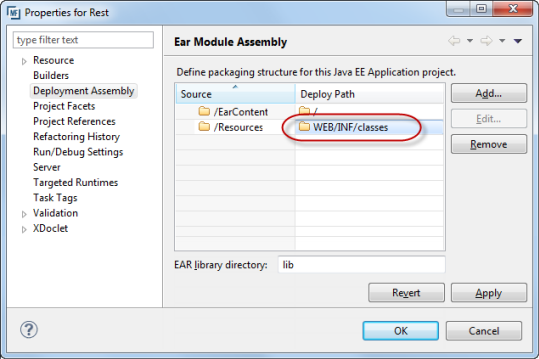
-
Double-click
mfjvm.cfg and add the following:
mftrace.dest = javalogger
mftrace.emitter.javalogger#Format = ruid=$(RUNUNIT) tid=$(THREAD) $(COMPONENT) $(EVENT) :$(DATA)
-
Compile and deploy your web application, then configure the Java logging API as per your web server documentation.








