





The Tool has Input Parameter relationship describes exactly one input parameter of a tool. The reference of the relationship is a property whose property value can be passed as parameter to the tool at run time.
The Parameter From attribute determines where the value of the parameters should be obtained from. There are three ways of determining the origin of parameters:
The context includes all property values that are available at the start of the execution of an action, and does not change during the tool sequence. For example, if you execute an action on an element, all the property values of the element, the element list in which it is located and the resources where it is found (such as filter, element) are available. The Properties view at run time is a good way of obtaining an overview of the available property values of a selected resource.
This setting is intended for the transfer of parameters between tools that are temporarily managed in a parameter memory. No property values from this memory are available to the first tool in a tool sequence. As soon as a tool creates an output, the output properties and their values are available for subsequent tools. In the parameter memory, only one property value will be saved for a property. See Relationship: Tool Has Output Parameter for more information.
A tool that outputs a property value for a property that already exists in the memory replaces this value (see the figure below).
User_Input means that the parameter should be entered by the user during the execution of the tool. This is used in tools with a user interface, such as the Input dialog box. In this case, parameter value is transferred to the tool.
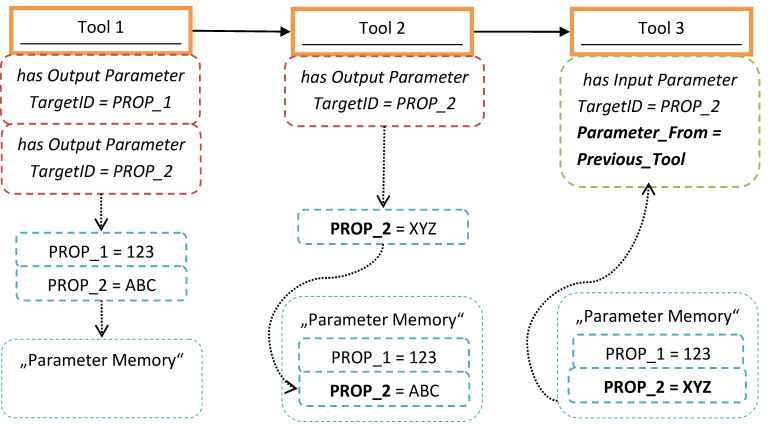
The Parameter Memory is the temporary storage area for output tool parameters. The values 123, ABC and XYZ are the concrete outputs of the respective tools and are saved as property values. The illustration shows how the property PROP_2 has been referenced for two tools as an output parameter. The second output (XYZ) overwrites the first (ABC).


