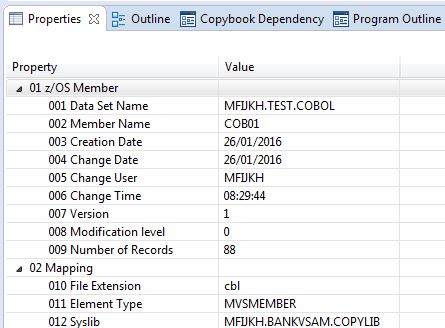| TargetID *
|
Property
|
References the property.
|
| PropertyVisibleCondition
|
PropertyVisibleCondition
|
This complex attribute lets you define rules for when the element's property should be shown in the Eclipse Property view.
|
| Category [O]
|
String
|
The category under which the property displays in the Properties view.
|
| Element Name [U]
|
Boolean
|
Determines whether the property's value contains the element name. Among other things, the element name is used as the editor title.
|
| Label [O]
|
String
|
Labels the property in the Properties view. If no label is stated, the property name is used.
|
| SeqNo
|
Integer
|
Position number of the property in the Properties view. Sequence numbers that appear twice result in a random arrangement of the properties in the Property view.
Note: The category is always the higher priority in the arrangement of a property in the Properties view.
|
| Sort_Direction
[O][Tree View]
|
Selection
|
Sorts the elements of this type according to the referenced property.
Valid values include:
- NONE
- Ascending
- Descending
The default value is
NONE.
|
| TreeView_Label
[O][Tree View]
|
Boolean
|
Determines whether the property's value should be used as the element label in the Tree View.
At least one relationship of the element type should have this attribute set to
true. If more labels are modeled, their values are concatenated and separated by a dash (-) .
The default value is
false.
|