





This tool opens a dialog to make user inputs possible and to return tool outputs to the user.
| Attribute | Type | Meaning |
|---|---|---|
| Title [O] | String | The title of a dialog |
| Description [O] | String | The description of a dialog. |
| Dialog Type | Selection | Specifies whether an input or an output dialog will be opened. Allowed values are Input Dialog or Output Dialog. |
| Validate Action [O] | Action Descriptor | The validate action is used to validate dialog fields before sending the values to the next tool. |
Input parameters generate dialog fields.
Output parameters are not used.
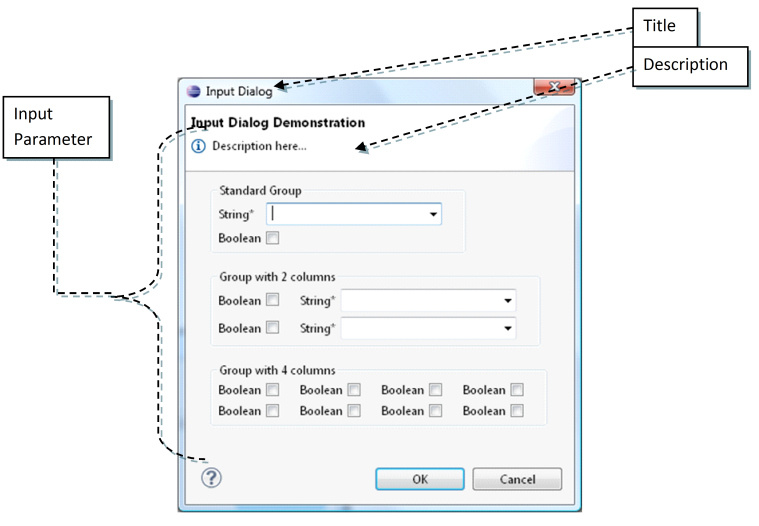
Every input parameter of a Dialog-Tool descriptor generates a dialog box field when executed. The appearance of a dialog box field changes depending on whether a property or a file descriptor is referenced by a parameter. This is shown in more detail in the following table.


