





Using the Element Has Action relationship, an element type can be assigned actions that can be executed on elements of this type. Action descriptors referenced using this relationship appear in the context menu of all elements of this element type, but could also be deactivated there. An action Enabled or Visible condition determines when an action should be shown or activated. See Enabled/Visible Condition for more information.
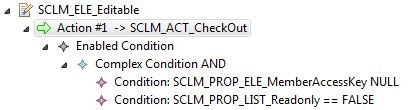
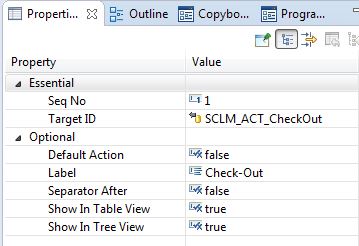
| Attribute | Value | Explanation |
|---|---|---|
| Essential: | ||
| Seq No | 1 | This is the first AWM action added to the context menu of an element of element type SCLM_ELE_Editable. |
| Taget ID | Reference to the action SCLM_ACT_CheckOut | This context menu action references the SCLM check out action. |
| Optional: | ||
| Default Action | false | Specifies that this is not the default action of an element of element type SCLM_ELE_Editable. |
| Label | Check-Out | "Check-Out" will be shown in the context menu of an element of element type SCLM_ELE_Editable for this action. |
| Separator After | false | There will be no separator in the context menu after this action's label. |
| Show In Table View | true | This action's label will be shown in the context menu of the Team Developer Table view when an element of element type SCLM_ELE_Editable is selected. |
| Show In Tree View | true | This action's label will be shown in the context menu of the Team Developer Tree view when an element of element type SCLM_ELE_Editable is selected. |
The relationship between the element type SCLM_ELE_Editable and the action SCLM_ACT_CHECKOUT has a complex Enabled condition defining that the action is only enabled in the context menu when there is not already a SCLM access key on the selected element and the selected element is a SCLM source element, this means it is not read-only.


