





The relationships of an action descriptor to the tool descriptors form the Tool sequence of an action. A Tool sequence can consist of different tool types. An action can start, for example, with an AWM input dialog, call up two ISPF REXX procedures and end with an AWM output dialog. The Tool sequence will be interrupted as soon as a tool returns a return code higher than the acceptable return code or the user cancels an input dialog. See Application Options for information on how to define the maximum allowed return code.
| Attribute | Type | Description |
|---|---|---|
| TargetID * | ToolDescriptor | The tool descriptor that should be referenced via this relationship. |
| SeqNo * [U] | Integer | Sequence number at which the referenced tool should be called up. The tools will be called up one after the other according to their sequence numbers. A faulty run of a tool would interrupt the complete sequence. |
| Affected Resource name [O] | String | Must contain a logical name that was returned by a tool-defined resource operation (see Tool-defined Resource Operations) in a previously executed tool of the same action. The tool will then use the specified resource as its context. |
| Parameter_Override [O] | Parameter_Override | Relationship to an input parameter of the referenced tool descriptor. This makes adaptations to the input parameters possible for precisely one action, so that the re-usability of tool descriptors will be increased. See Parameter Override for more information. |
| Enabled Condition [O] | Enabled_Condition | Relationship to a tool enabled condition which lets you define the conditions which are checked at run time and must be true to call the tool. See Enabled/Visible Condition for details on how to define an enabled condition. |
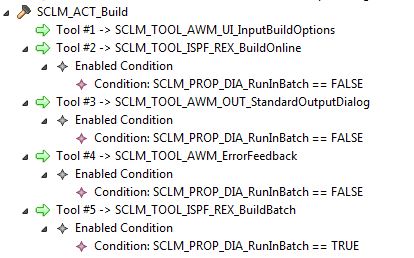
The sample above shows several "Action Has Tool" relationships with enabled conditions. The enabled conditions are all depending on the property SCLM_PROP_DIA_RunInBatch which is set as user input by the first tool of the action. Depending on the value of the SCLM_PROP_DIA_RunInBatch property different tools of the action are executed.
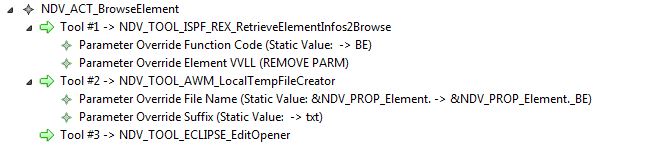
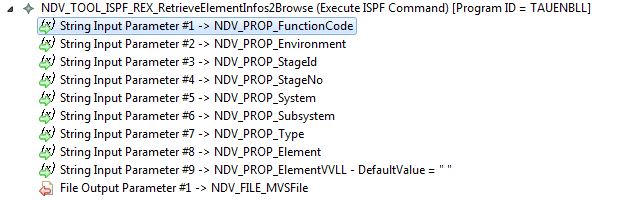
This sample shows the use of the Parameter_Override relationship in an "Action Has Tool" relationship.
The Endevor model contains a general tool which retrieves the information for several browse actions. One parameter of the tool is the function code which defines which information should be retrieved. This parameter is overwritten by the appropriate static value in each "Action Has Tool" relationship referencing the NDV_TOOL_ISPF_REX_RetrieveElementInfos2Browse tool making use of a "Parameter Override" relationship. In this scenario, the input parameter NDV_PROP_ElementVVLL is removed from the parameters being passed to the tool as it is not relevant to an element browse action. It is only relevant for an element version browse action.


