An Eclipse Wizard lets you generate a panel model generator control file from scratch. The advantage of creating the control file this way is that you have a context-sensitive editing support.
A panel model generator control file can contain one or more panel control include files.
- Select
File > New > Other… in Eclipse.
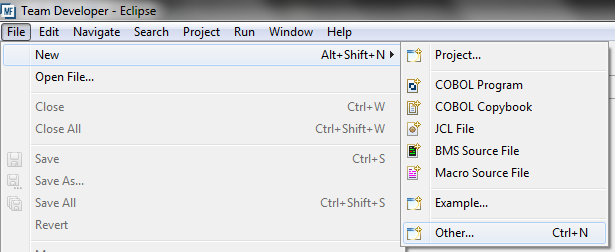
- Expand the sub-menu ISPF Panel Convert Control File then click and select
Control File to create a basic panel model generator control file, or click and select
Include File to create a panel control include file.
Click
Next to continue.
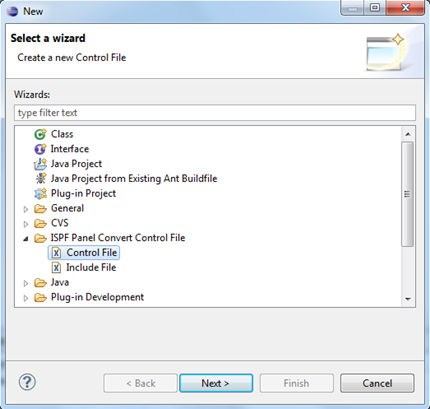
- Select an acceptable Parent Folder and enter a valid file name in the File Name field, then click
Finish.









