





The COBOL File Search facility in Eclipse (click Search > COBOL File) provides some of the equivalent functionality of the Mainframe Express Files View. This enables you to find files with various characteristics - for example, the programs containing errors.
It is possible to create and store custom searches which you can use at any later time.
You can see the catalog of enterprise servers with Mainframe Subsystem Support using the Server Explorer view - in Server Explorer, expand the directory server node (for example,Local [localhost:86]), then the server and catalog nodes.
You can use filters to restrict the data that is displayed - to do this right-click the Catalog folder of the server and then click New > Filter.
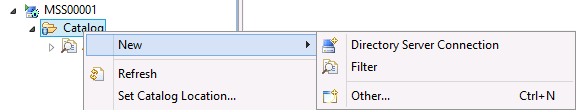
Server Explorer does not currently provide full catalog capabilities, but you can access the complete information from within the Enterprise Server Administration web pages instead - right-click the running server and click Show Catalog.
Currently, there is no integrated spool view in Server Explorer for enterprise servers with Mainframe Subsystem Support. However, you can use the web pages on the Enterprise Server Administration to access the spool, by right-clicking the running server in Server Explorer, and clicking Show Spool.
Enterprise Server CICS and IMS resource definitions are controlled using the Micro Focus Directory Server web pages rather than directly from within Eclipse.
To access the Enterprise Server Administration, right-click the directory server in the Server Explorer view, and click Open Administration Page.
There is no direct equivalent to the workgrouping support of Mainframe Express, but some of the same capabilities can be achieved through the use of multiple projects and use of the project Build Path.
For an example of how you can do this, see the topic Emulating workgroups in Eclipse in your product help.


