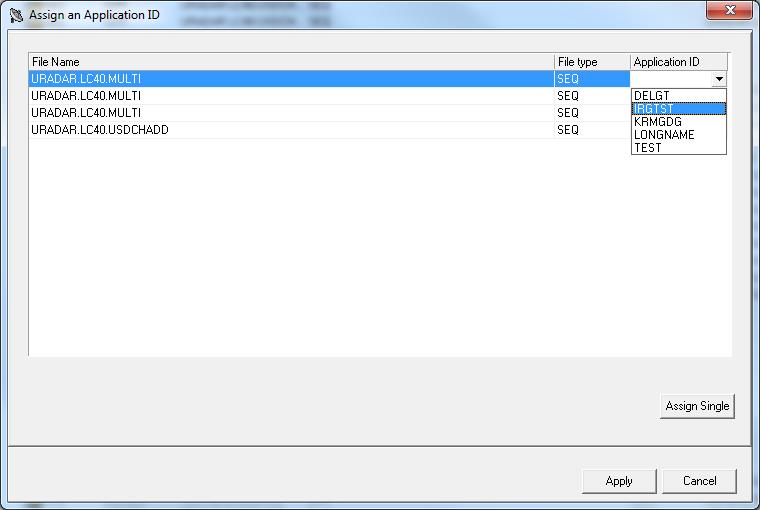Describes the fields and items that appear on the
Assign an Application ID window for assigning multiple application IDs to multiple data stores. The following shows four example data stores:
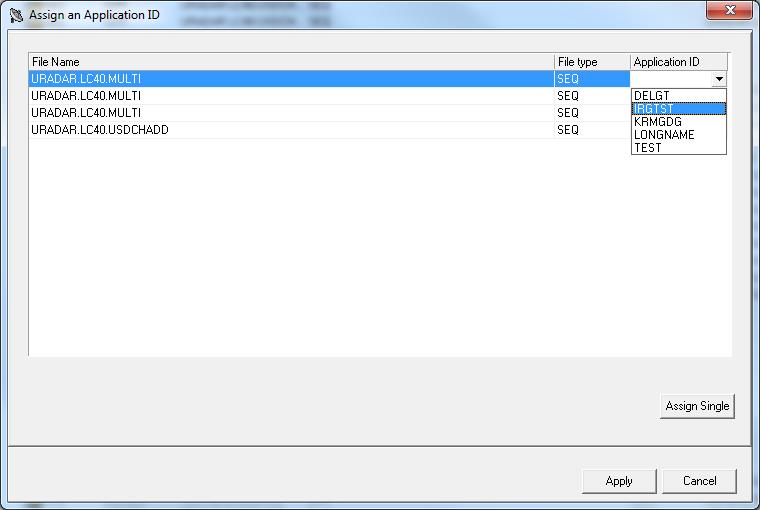
- File Name
- Name of the data store.
- File type
- Type of data store. For example, DB2, VSAM, DL/I, GDG, SEQ,
or
GDG.
- Application ID
- Identifier of the application area to assign to the corresponding data store.
- Assign Multiple
- Opens the
Assign an Application ID window for assigning a single application ID to the selected data stores.
- Apply
- Applies the selected application IDs to their corresponding data stores.