Additional properties are displayed in the
Data Changer Data Element Properties window.
To display the
Data Changer Data Element Properties window, click
Data Changer Data Element Properties from the context menu. An example of the
Data Changer Data Element Properties window is shown below:
Figure 1. Data Changer Data Element Properties Window
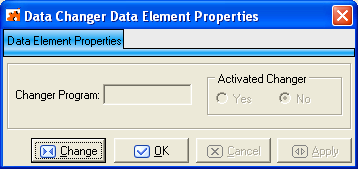
Note: If data element properties have not been set previously, the data element properties can be edited; otherwise, the properties can only be viewed.
The fields and buttons listed in the
Data Changer Data Element Properties window are:
- Changer Program - The program that will be used when data will be published.
- Activated Changer - Indicates whether the Data Changer is active or not (Yes,
No).
- Change - Enables control and goes into edit mode.
- OK – Saves any changes that have not been applied and closes the window.
- Cancel – Cancels any changes applied to the selected class. Any actions confirmed with the
Apply button cannot be restored with
Cancel but must be entered and confirmed again.
- Apply - Confirms the changes.








