





Right-click the field in the right-hand pane of the painter window and click Properties to display the Field Properties dialog box shown in the figure below.
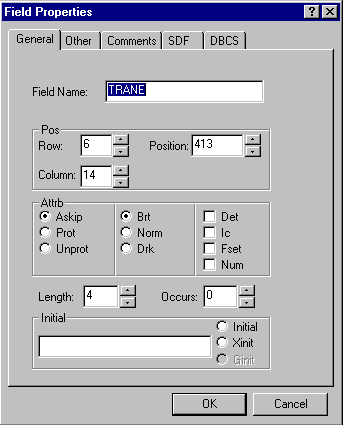
The properties shown on the General page are the ones you are most likely to want to set. In particular, to make a field able to accept input you must set it as unprotected. To do this, click Unprot in the Attrb area of the General page.


