





To connect to Mainframe Access using Telnet, follow these steps:
| Host Name | TCP/IP host name of your z/OS system |
| Port | The value in the Mainframe Access start-up parameter TCP_PORT |
| TermType | A suitable terminal type emulation for your connection, such as VT100 |
An example is shown below.
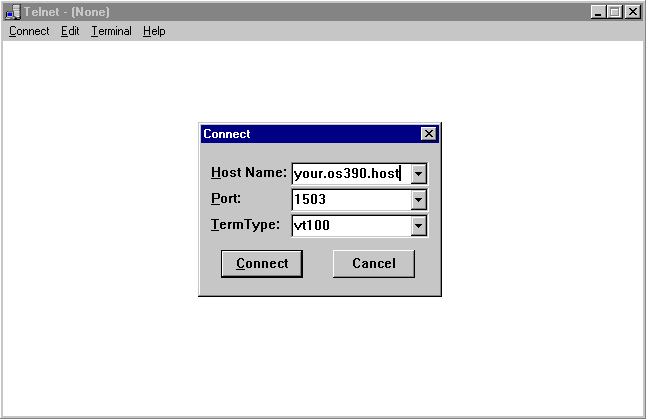
After the connection is established, press Enter twice. This is essential to enable Mainframe Access to recognize the Telnet client, since Mainframe Access uses the same port for several different types of client connection. When Mainframe Access recognizes the Telnet client it sends out an initial prompting message and is ready to receive commands.


