The AWM SVN integration plugin is delivered as an Eclipse update site. You install it into Enterprise Developer or into IBM Rational Developer for System z (RDz) if the AWM feature version 2.3 is installed on top of RDz, in the same way you installed Subclipse:
- Click
.
- Click
Add beside the
Work with field.
- In the Add Repository dialog box, click
Archive.
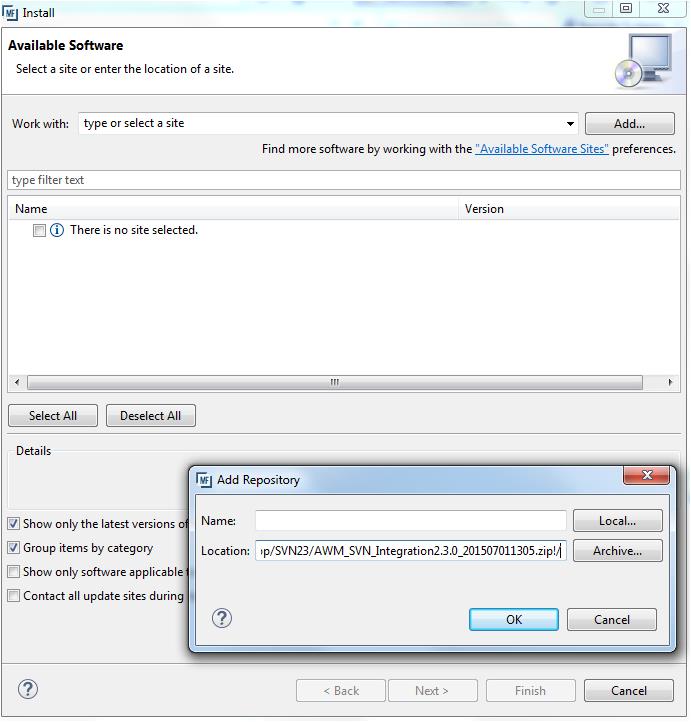
- Select the file
AWM_SVN_Integration2.3.0_201507011305.zip from the SVN23 folder, and click
OK.
- Select the SVN Tool Executor.
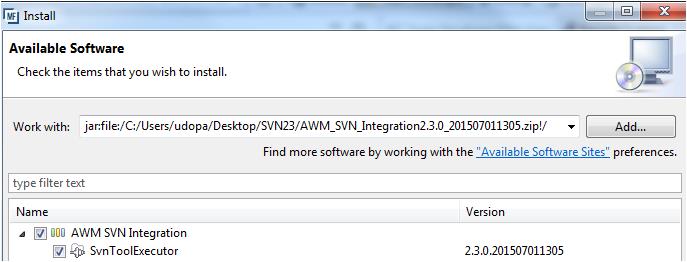
- Click
Next and accept the default values for all the subsequent dialog boxes.
- After the installation, close Eclipse.








