The AWM SVN integration is based on Subclipse with JavaHL. The minimum required Subclipse version is 1.6.0 which is based on JavaHL 1.6.0.
Subclipse is not delivered as part of the AWM SVN integration plugin, so you need to install it first. However, if it is already installed in your Eclipse environment and the version is at least 1.6.0, you can go to the next installation step.
Note: If you are installing another version of Subclipse, and if Subclipse version 1.8.x or higher is installed on a Windows engine, the required JavaHL binaries are included. If Subclipse version 1.6 is installed on a Windows engine and a 64-bit JVM is used, you need to provide a 64-bit version of JavaHL. JavaHL 64-bit can be found here:
https://www.microfocus.com/docs/links.asp?vc=SlikSVN
To install the version (1.10.9) in the packaged zip file:
- Click
.
- Click
Add beside the
Work with field.
- In the Add Repository dialog box, click
Archive.
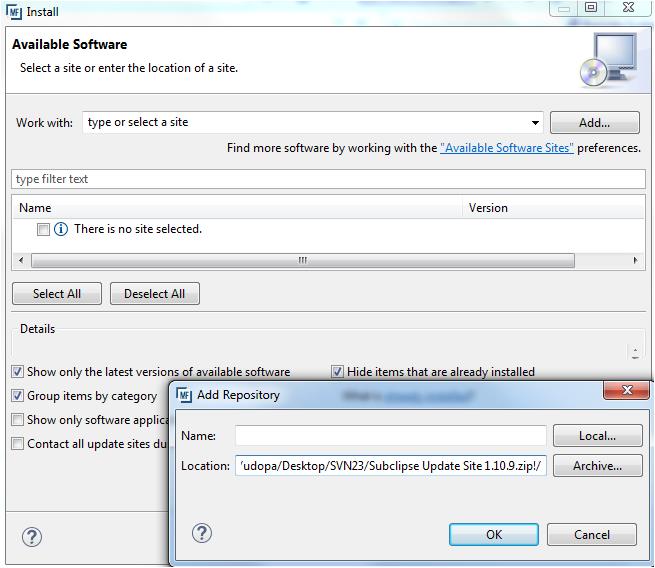
- Select the file
Subclipse Update Site 1.10.9.zip from the SVN23 folder, and click
OK.
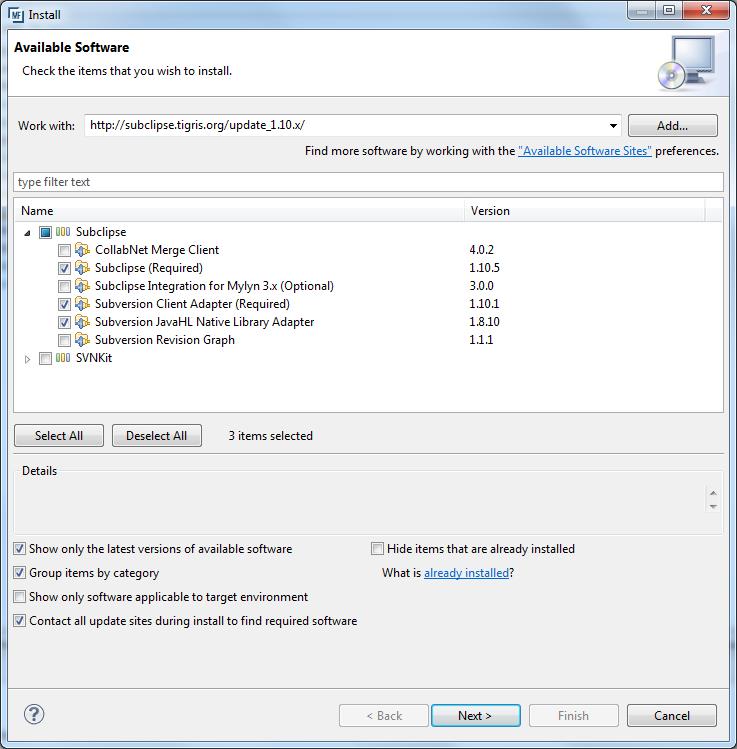
- Check the following features to install them:
- Subclipse
- Subversion Client Adapter
- Subversion JavaHL Native Library Adapter
- Click
Next and accept the default values for all the subsequent dialog boxes.
- After the installation, restart Eclipse.
For the latest version of Subclipse, see:
https://www.microfocus.com/docs/links.asp?vc=Subclipse








