Configure the Library File for Run Time
This demo can run on Windows or UNIX. To change it to run from one to the other platform, you must edit a data item to point
to the correct run-time system.
The downloaded library file should already be configured correctly for your platform; if it is not, you must update it and recompile your application.
-
In COBOL Explorer, select
rmpanels.ws.
The copybook appears in the editor.
Note: Files with RM/COBOL-specific file extensions (such as .ws and .prc) may only show in a plain text editor; to display them in the COBOL editor, you may have to set the file associations on the Run menu, by selecting Preferences, then . -
Locate the
RMP--RUNTIME data item, and update the value accordingly:
- runpan2.dll (Windows)
- cobrunpan2 (32-bit UNIX)
- cobrunpan264 (64-bit UNIX)
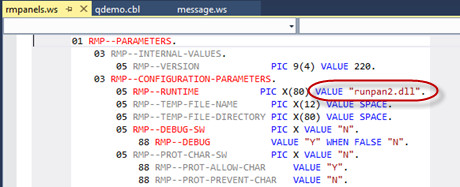
- Save the copybook.