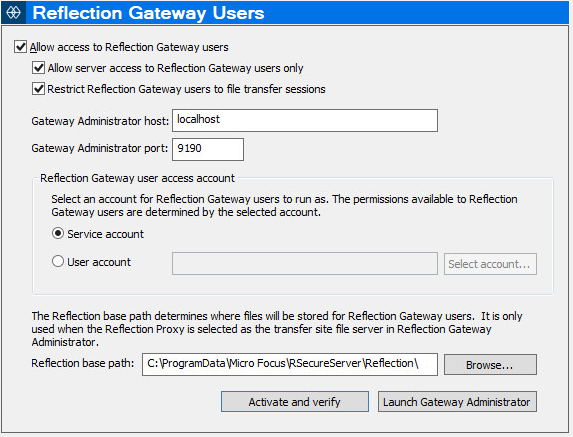previous
previous
 next
next
To support file exchange using the Reflection Gateway Transfer Sites, you need to configure the Reflection Secure Shell Proxy to enable access by Reflection Gateway users.
To set up the Reflection Secure Shell Proxy to support Transfer Sites
Use the Windows Start menu to launch the Reflection Secure Shell Proxy console ( > ).
On the pane, enable .
For , you can leave the default (localhost) for this evaluation. In a distributed environment, you would enter the name or IP address of the computer running the Reflection Gateway Administrator. Leave the default port value (9190). Reflection Gateway Administrator is configured to listen on this port by default.
Click . This saves your settings and triggers actions that ensure that the Reflection Gateway Proxy services can establish a secure connection with the Gateway Administrator.
You will be prompted to accept the certificate presented by the Gateway Administrator server. Click to establish the trust relationship.
When the configuration update is complete, click to close the dialog box.
Click when prompted to restart the Reflection Transfer Server service. This step is required.