 previous
previous
 next
next
This sample Transfer Client connection points out key features of the Reflection Transfer Client user interface:
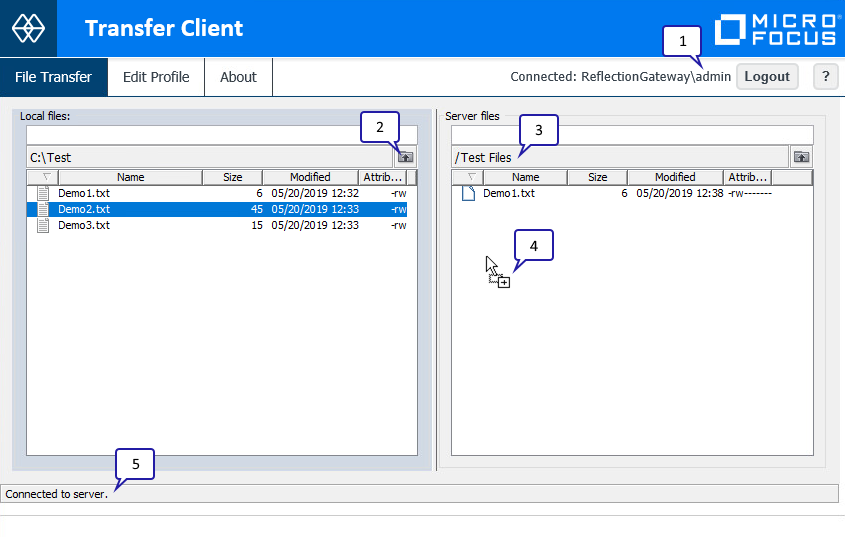
Logged in user name
Use the folder icon to navigate in the file structure
Transfer site name
Use drag-and-drop to transfer files
The status line shows a successful connection
This image shows a connection made by a user with access to two Transfer Sites:
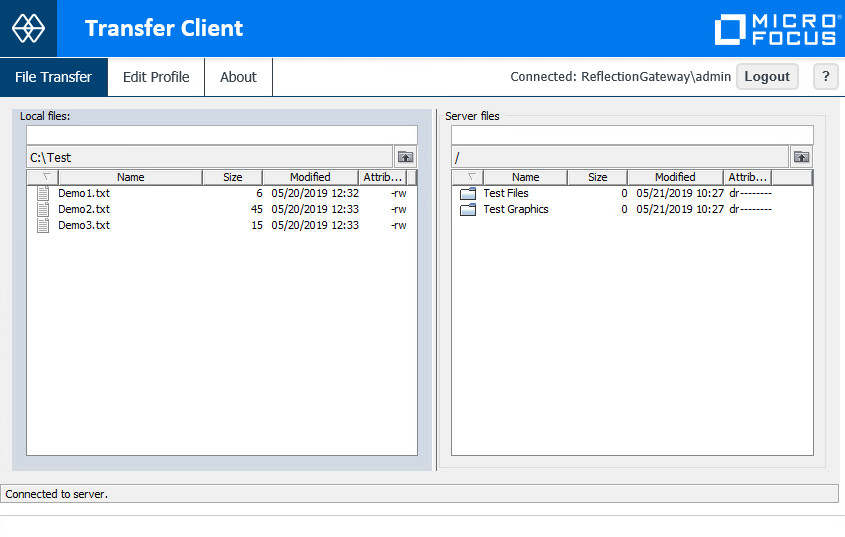
Multiple transfer sites are visible as separate folders when you log in. Double-click a folder to transfer files to or from a site.