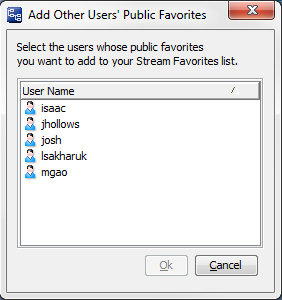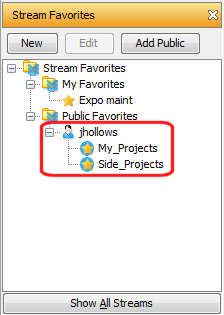Note: When you add a user, you get all of that user’s public favorites.
|
2.
|
In the Stream Favorites panel, click the Add Public button.
|
Tip: Use Crtl+ and Shift+ click to select multiple users at the same time.
|
4.
|
Click Ok.
|
|
•
|
In the Stream Favorites panel, right-click the user whose Stream Favorites you want to remove and choose Remove from the shortcut menu.
|
The user, and all of that user’s favorites, is removed from the Public Favorites list in your Stream Favorites panel.