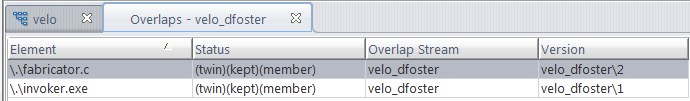The Overlaps tab displays all versions with (overlap) status, both in the selected workspace and in the workspace's entire backing chain.
The workspace or stream that contains a version with (overlap) status.
|
2.
|
Right-click the selection, and choose Send to Change Palette from the context menu.
|
This opens a Change Palette tab, with an entry for each version you selected. The destination stream is automatically set to the parent of the stream where those versions are located. You can resolve the overlaps by performing merges on those versions.