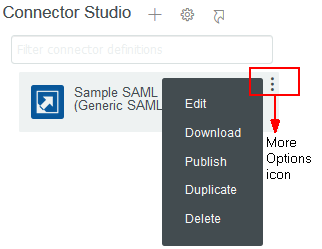4.0 Custom Connectors
Access Manager provides Connector Studio and the Applications page to manage connectors and applications. Connector Studio enables you to create and edit Single Sign-On (SSO) Assistant and SAML 2.0 type connectors without coding or scripting. You can then import a connector into the Applications page for creating an SSO Assistant or SAML 2.0 type application based on the connector.
You can create a custom connector to integrate an application or a web service that has no predefined connector and that uses the following SSO authentication methods.
-
SSO Assistant (Form-based)
-
SAML 2.0
After you create a connector, you can save it to a file (connector > More Options icon > Download) or publish it to Access Manager's Local Catalog (connector > More Options icon > Publish).