4.1 Navigating the Connector Studio Page
The Connector Studio page provides options for changing view size, switching to the Applications page, and redirecting to Dashboard.
The following diagram demonstrates Connector Studio options:
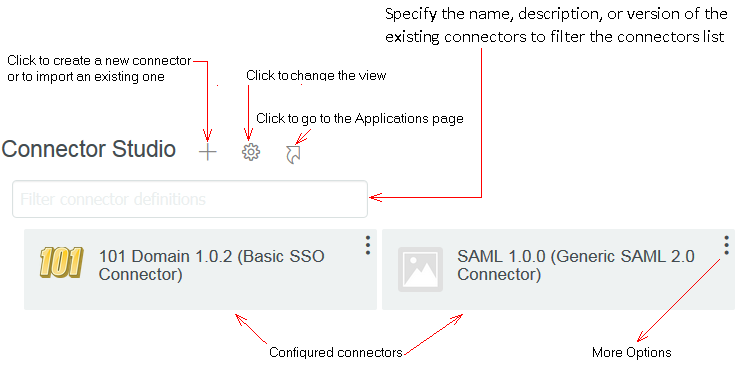
Table 4-1 Icons on the Connector Studio Page
|
Icon/Option |
Description |
|---|---|
|
|
Provides options to create a new connector or import an existing connector from a file or from the Global Catalog. |
|
|
Provides options to change the view size. |
|
|
Redirects to the Applications page. |
|
|
Provides more options to edit, download, publish, duplicate, and delete a connector. |
|
Filter Connector Definition |
Filters the list of displayed connectors. This option is useful when you have configured many connectors and want to list only those that match the filter condition. |