The PICTURE Clause in the Screen Section
The PICTURE clause describes the length, general characteristics and editing requirements of a screen item.
General Format
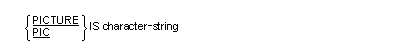
Syntax Rules
- The PICTURE clause can include any standard editing characters.
- The PICTURE clause must be used in conjunction with one or more of the FROM, TO or USING clauses. The USING clause must not be used with either the FROM or TO clause.
- PIC is an abbreviation for PICTURE.
- The PICTURE clause is allowed only with elementary items.
- The PICTURE clause need not be the same as the PICTURE clause of the data item referenced in the FROM, TO or USING clause but it must be such that the implied MOVE is legal.
General Rules
- The character-string describes the length and category of the screen item. It is used in the same way as the character-string in the PICTURE clause for a data item.
- We recommend that every numeric screen item either be a numeric edited item or contain only 9's in its PICTURE clause. Editing and de-editing are applied as necessary when data is moved to or from the associated data item.