The Report Group Description Entry
General Formats for Format 1

General Formats for Format 2
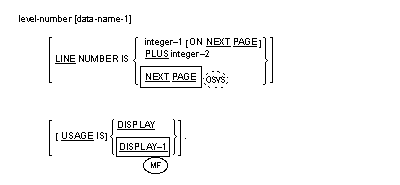
General Formats for GROUP INDICATE clause Format 3

Syntax Rules for All Formats
- The report group description entry can appear only in the Report Section.
- Except for the data-name clause, which when present must immediately follow the level-number, the clauses can be written in any sequence.
- A description of a report group can consist of one, two, three or four hierarchic levels:
- The first entry that describes a report group must be a Format 1 entry.
- Both Format 2 and Format 3 entries can be immediately subordinate to a Format 1 entry.
- At least one Format 3 entry must be immediately subordinate to a Format 2 entry.
- Format 3 entries must define elementary data items.
- In the Report Section, the USAGE clause is used only to declare the usage of printable items.
- If the USAGE clause appears in a Format 3 entry, that entry must define a printable item.
- If the USAGE clause appears in a Format 1 or Format 2 entry, at least one subordinate entry must define a printable item.
- An entry that contains a LINE NUMBER clause must not have a subordinate entry that also contains a LINE NUMBER clause.
 However an entry containing the LINE NUMBER NEXT PAGE clause can have a subordinate entry containing a LINE NUMBER clause
but without the NEXT PAGE option.
However an entry containing the LINE NUMBER NEXT PAGE clause can have a subordinate entry containing a LINE NUMBER clause
but without the NEXT PAGE option.
Syntax Rules for Format 1
- Data-name-1 is required only when:
- A detail report group is referenced by a GENERATE statement.
- A detail report group is referenced by the UPON phrase of a SUM clause.
- A report group is referenced in a USE BEFORE REPORTING sentence.
- The name of a control footing report group is used to qualify a reference to a sum counter.
If specified, data-name-1 can be referenced only by a GENERATE statement, the UPON phrase of a SUM clause, a USE BEFORE REPORTING sentence, or as a sum counter qualifier.
Syntax Rules for Format 2
- The level-number can be any integer from 02 to 48 inclusive.
- An entry must contain at least one optional clause.
- Data-name-1 is optional. If present it can be used only to qualify a sum counter reference.
Syntax Rules for Format 3
- The level-number can be any integer from 02 to 49 inclusive.
- In Format 3:
- A GROUP INDICATE clause can appear only in a type detail report group.
- A SUM clause can appear only in a type control footing report group.
- An entry that contains a COLUMN NUMBER clause but no LINE NUMBER clause must be subordinate to an entry that contains a LINE NUMBER clause.
- Data-name-1 is optional but can be specified in any entry. Data-name-1 can be referenced only if the entry defines a sum counter.
- An entry that contains a VALUE clause must also have a COLUMN NUMBER clause.
- The table below shows all permissible clause combinations for a Format 3 entry. The table is read from left to right along
the selected row.
An "M" indicates that the presence of the clause is mandatory.
A "P" indicates that the presence of the clause is permitted, but not required.
A blank indicates that the clause is not permitted.
Table 1. Permissible Clause Combinations in Format 3 Entries PIC COLUMN SOURCE SUM VALUE JUST BLANK WHEN ZERO GROUP INDICATE USAGE SIGN LINE M M P P M M M P P P P M P M P P P P P M P M P P P P P M M M P P P P P
General Rules
- Format 1 is the report group entry. The report is defined by the contents of this entry and all of its subordinate entries.
- The BLANK WHEN ZERO clause, the JUSTIFIED clause, and the PICTURE clause for the Report Writer module are the same as The BLANK WHEN ZERO Clause, The JUSTIFIED Clause, and The PICTURE Clause in the nucleus. The other clauses of the report group description entry are presented in alphabetical order later in this chapter.