CodeLens
CodeLens is a productivity feature of the Visual Studio editor. It represents an adornment, either a clickable number of
references or the information button,
 , above paragraph and section names, class declarations, or Unit Test entry points. CodeLens enables you to explore the references,
or execute an action while positioned in the same place that you are editing.
, above paragraph and section names, class declarations, or Unit Test entry points. CodeLens enables you to explore the references,
or execute an action while positioned in the same place that you are editing.
The CodeLens feature enables you to preview the exact references to paragraphs, sections, and classes. Hovering each line within the tooltip shows a preview of the code that uses the referenced name:

For Micro Focus Unit Testing entry points, CodeLens displays the information button,
 , that enables you to run or debug the test directly from that entry point in the editor:
, that enables you to run or debug the test directly from that entry point in the editor:
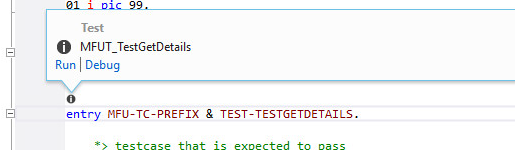
After successfully completing the command, the information button is replaced by a green icon,
 .
.
You can configure the behavior of CodeLens from the Microsoft options pages (Tools > Options > Text Editor > All Languages > CodeLens).