Tutorial: Creating an AWM Model with AWM Element Types
Prerequisites
To complete this tutorial, you need Visual COBOL for Eclipse installed.
Overview
The Application Workflow Manager (AWM) is a framework based on the Eclipse Modeling Framework (EMF). AWM enables you to develop models to implement the application development workflow of your company. In this tutorial you develop a simplified model of an issue tracking system into your Eclipse workbench. AWM enables you to merge distinct models each supporting different functionality integrating them into a seamless application development workflow within a perspective.
The model you develop will create an application tree that can be viewed in the Application Explorer view:
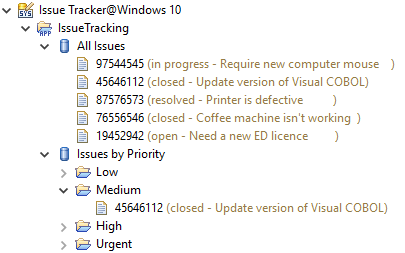
You will create a context menu action to display the issues in the Table Results view:
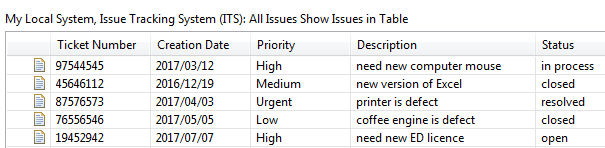
You will create a context menu action for an issue which displays its raiser.