Create a Record Layout
You can create record layouts from the Data Division of a COBOL program that uses the data file. By using the .idy file from the compiled program, you can display the records in a structured way, where the fields are formatted to their intended size. Layouts are stored in structure (.str) files.
The datavseq.dat data file contains three types of record: employee, manager, and executive. You can create a layout for each type of record, and then set criteria for when a particular layout is used. Of the three layouts, you define one as the default; all others are defined as conditional.
-
From the
Micro Focus Data File Tools window, click
.
The Open dialog box appears.
-
Navigate to the
dfdstaff.idy file (located in the output path of the
DataToolsDemo project ), then click
Open.
A Layout window appears, containing the Data Division of dfdstaff.cbl.
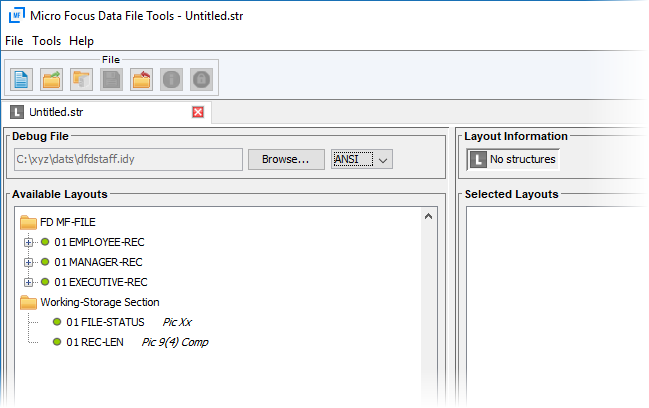
-
From the left-hand pane, right-click
01 EMPLOYEE-REC from the FD MF-File Section, then select
Create Default Layout.
The default layout is displayed in the Selected Layouts pane.
-
In the left-hand pane again, right-click
01 MANAGER-REC, then select
Create Conditional Layout.
The new conditional layout appears in the Selected Layouts pane.
Note: You can differentiate the layouts by the icons (Default) and
(Default) and
 (Conditional).
(Conditional).
-
In the Selected Layouts pane, expand
, then right-click
03 MN-POSITION and select
Properties.
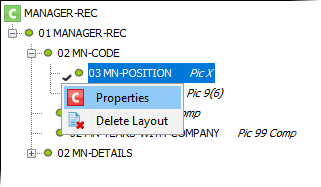
The Field Properties dialog box appears.
- From the Condition section, select Set Condition to enable the condition properties.
- From the Condition section, select =.
-
In the middle field, type
M (upper case), then click
OK.
This M indicates a Manager record type.
- Repeat from step 5 to create a conditional layout for the Executive record type; substituting the previous structures for 01 EXECUTIVE-REC, EX-CODE, and 03 EX-POSITION, and using E to indicate the record type.
-
On the
File menu, select
Save As....
The Save As dialog box appears.
-
Navigate to the location of
datavseq.dat, then in the
File name field, enter
datavseq.str and click
Save.
The structure file containing three layouts is now created, which means you can now view the corresponding data file formatted.