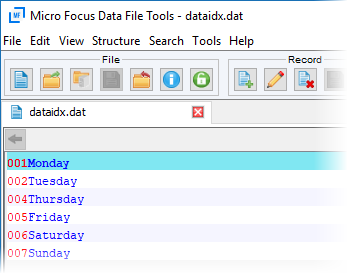Create a New Record
-
With the new indexed file in the editor, click
 (Insert Record) in the Record group.
(Insert Record) in the Record group.
As you do not have a layout applied to the data file, you must use the free text editing field in the bottom pane.
-
Type
001Monday, then click
 (Save Record).
(Save Record).
- Click Yes to confirm.
-
Repeat the previous steps with the following details to create a further five records.
Record text 002Tuesday 004Thursday 005Friday 006Saturday 007Sunday The records should be displayed in ascending order, using the primary key, which is displayed in red.