Displaying Communications Process and Listener Information
You can see the information held in the repository for communications processes and listeners by clicking Details on the Home page in the Communications Process column for the enterprise server instance that you are interested in. The communications process and listener table is shown below.
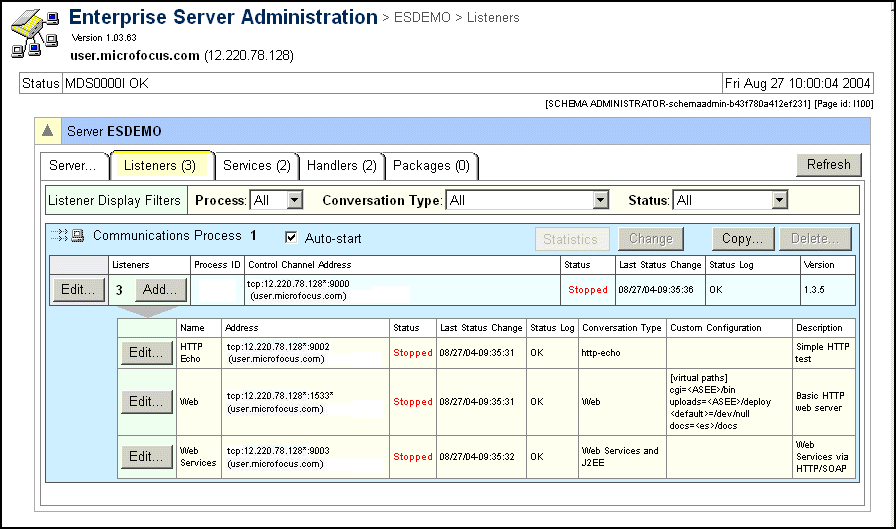
The information for a communications process is as follows:
- Auto-start - whether or not the communications process is started automatically when the enterprise server instance starts.
- Listeners - the number of listeners owned by this communications process.
- Process ID - the process ID of this communications process. This is present only when the communications process is running.
- Control Channel Address - this is an internal address used by enterprise server instance components for communications. An asterisk at the end of the IP address or port number indicates that this part of the address is not fixed but supplied by the host system on startup.
- Status information - you can see the current status and the time of the last status change.
- Status log - this supplies information about the most recent event that occurred for this communications process.
- Version - this is the version number of the communications process software.
Communications processes do not have names; instead they have sequence numbers. The communications process that is automatically created when you add a new enterprise server instance is Communications Process 1, and any further communications processes that you create are numbered in ascending order of creation. When you delete a communications process, existing communications processes are not renumbered, however, the next communications process you create will use the same number as the process that was deleted - the lowest available number.
The information for a listener is as follows:
- Name
- Address - this is the network address on which the listener listens for incoming client requests. An asterisk at the end of the IP address or port number indicates that this part of the address is not fixed but supplied by the communications process on startup.
- Status information - you can see the current status and the time of the last status change
- Status Log - this supplies information about the most recent event that occurred for this listener
- Conversation Type - this indicates what type of client requests the listener handles. Possible values are:
- Web Services and J2EE for SOAP or J2EE requests
- Web for World Wide Web (HTTP) requests; Enterprise Server uses a Web listener for service deployment
- Fileshare for Fileshare client requests
- Custom for any other type of requests
- Custom configuration data - for more information see the section Configuration Information
- Description
Listener display filters control how much listener information you can see. These appear just above the information for the first communications process. There are three listener display filters:
- Process (communications process)
- Conversation type
- Status
Each has a number of options that vary depending on the field; for example the Process filter allows you to select to see no listener details, all listener details, or listener details for a particular communications process, while the Status filter allows you to see all listener details regardless of status or just listener details for listeners with a specifc status:
For example, to see listener details for communications process 2, choose 2 in Listener Display Filters Process; to see only Web Services and J2EE listeners, choose Web Services and J2EE in Listener Display Filters Conversation Type; to see all listener details choose All in all three filters. Use all the filters in combination to achieve the maximum control over the level of detail you see.
When you first see the Communications Process and Listeners table, the Process filter is set to None and the other filters are set to All.