Editor Quick Action: Creating a Copybook from Selected Lines of Code
You need to enable this quick action from Tools > Options > Text Editor > Micro Focus COBOL > Quick Actions - check Extract selected code to section / copybook
You can use the Extract to Copybook quick action as an alternative to the Extract to Copybook context menu command in the editor:
- Select the lines of code you want to move into a copybook.
- Click the light bulbs feature that appears in the margin:
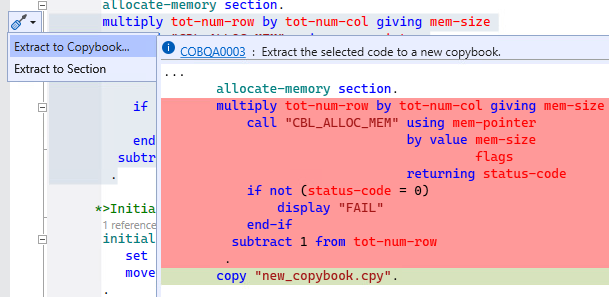
- Click the Extract to Copybook command.
- Specify a name and location for the copybook when prompted and then click
Save.
This creates the copybook file in the specified location. If the new copybook is not saved in the project directory, the full path to the copybook is also added to the Copybooks tab in the project's properties