Introduction
You can create the following types of executable files as described in Executable File Types in the chapter Packaging Applications:
- Callable shared objects
- Generated code files
- Intermediate code files
- Shared library files
- System executable files
- Java bytecode files
To create an executable file you need to use the Cob utility. Cob invokes the Compiler and/or the system linker for you, depending on the specified output executable file.
The Compiler compiles a program in two phases:
- The first phase checks the syntax of your COBOL source code. It is during this phase that intermediate code is created.
- The second phase generates either native object code or generated code. The type of code generated is specified by you.
The system linker converts native object code into a callable shared object, system executable or shared library file.
Cob can take source code, intermediate code or native object code as input. It can also take C or C++ source code as input for certain executable file types. The steps Cob takes to create the various types of executable file are shown in the following diagram:
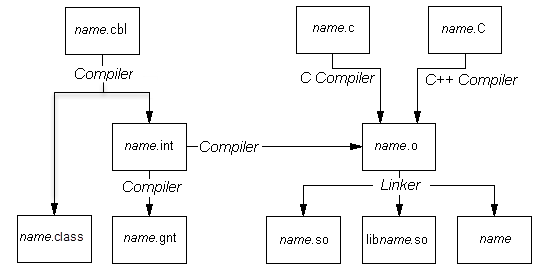
The sections below give you general information on compiling programs using the Cob utility. For information on using the Cob utility see cob (cob32 or cob64) Command. If you are working in 64-bit mode, you should also see Working in 32-bit and 64-bit Modes.